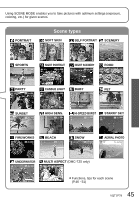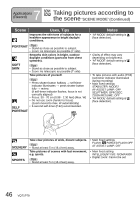Panasonic DMC-TZ4S Digital Still Camera - Page 50
STARRY, FIREWORKS, BEACH, slope and mountain scenes.
 |
UPC - 037988987689
View all Panasonic DMC-TZ4S manuals
Add to My Manuals
Save this manual to your list of manuals |
Page 50 highlights
7 Applications (Record) Taking pictures according to the scene 'SCENE MODE' (Continued) Scene Uses, Tips Take clear pictures of starry skies or dark subjects. • Shutter speed settings Select with ▲▼, and press 'MENU/SET'. STARRY SKY SHUTTER SPEED 15 SEC. 30 SEC. 60 SEC. • The number of seconds can be changed with quick setting. (P.66) CANCEL SELECT SET Notes • Main fixed settings FLASH: FORCED FLASH OFF AUDIO REC.: OFF CONTINUOUS AF: OFF STABILIZER: OFF SENSITIVITY: ISO100 • 'EXPOSURE', 'AUTO BRACKET', and 'BURST' cannot be used. STARRY SKY Press shutter button. 15 Countdown begins CANCEL MENU Tips • Set longer shutter speeds for darker conditions. • Always use a tripod. • Self-timer recommended. • Do not move the camera until the countdown (above) has ended. (Countdown for processing is redisplayed afterwards) Take clear pictures of fireworks in the night sky. Tips • Stand at least 10 m (32.8 feet) away. • Tripod recommended. FIREWORKS BEACH SNOW Bring out the clear blues of the sky and the sea without darkening subject. Bring out the natural color of snow in ski slope and mountain scenes. • Shutter speed can be set to 1/4 second or 2 seconds (if little jitter or if optical image stabilizer is 'OFF'). (when not using exposure compensation) • Main fixed settings FLASH: FORCED FLASH OFF SENSITIVITY: ISO100 CONTINUOUS AF: OFF AF ASSIST LAMP: OFF • 'AF MODE' default setting is (face detection). • Beware of sand and sea water. • Battery life is reduced in lower air temperatures. 50 VQT1P79