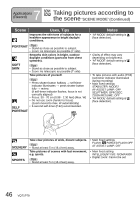Panasonic DMC-TZ4S Digital Still Camera - Page 51
AERIAL, PHOTO, UNDERWATER, MULTI, ASPECT, How to select a scene P.44, Using flash in scene modes P.39
 |
UPC - 037988987689
View all Panasonic DMC-TZ4S manuals
Add to My Manuals
Save this manual to your list of manuals |
Page 51 highlights
How to select a scene (P.44) Using flash in scene modes (P.39) Scene Uses, Tips Notes AERIAL PHOTO Take pictures of the view from aircraft • Main fixed settings windows. FLASH: FORCED FLASH OFF AF ASSIST LAMP: OFF Tips • Turn the camera off when • Angle the camera towards areas of contrasting taking off or landing. colors when aligning the focus. • When using the camera, follow • Check that the interior of the aircraft is not all instructions from the cabin reflected in the window. crew. Achieve natural colors under water. Tips • For fast moving subjects, align with the AF area and press ◄ (AF lock). Press ◄ again to release. UNDERWATER • Adjust red and blue levels with 'white balance fine adjustment' (P.58). • Focus: Max. W: 5 cm (0.17 feet) and above Max. T : 1 m (3.28 feet) and above (2 m (6.57 feet) and above unless max.T) • Always use marine case (DMWMCTZ5, sold separately). • Self-timer: Cannot be used AF LOCK (focus fixed) AFŋL AF area 5 AF LOCK Take pictures in each of the three aspect ratios (4:3, 3:2, 16:9) in one go. Tips • Ensure that subject is in center of picture. MULTI ASPECT (DMC-TZ5 only) 3:2 (Red) 5 16:9 (Green) 4:3 (Blue) • Main fixed settings QUALITY: (Standard) PICTURE SIZE: Max. size of each aspect ratio • Cannot be used when memory is only available for 2 pictures or fewer (number flashes). • Focus, exposure, white balance, and ISO sensitivity settings will be the same for all three pictures. • The following functions cannot be used. Extended optical zoom/ Digital zoom/AUTO BRACKET/ GUIDE LINE/ HISTOGRAM/ BURST/ AUDIO REC. • Edges may be cut off when printing - be sure to check in advance. 51 VQT1P79