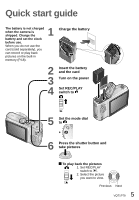Panasonic DMC-TZ4S Digital Still Camera - Page 8
Table Of Contents - reviews
 |
UPC - 037988987689
View all Panasonic DMC-TZ4S manuals
Add to My Manuals
Save this manual to your list of manuals |
Page 8 highlights
INDEX Before use Before use 12 • Read first/ To prevent damage and faults Standard Accessories....... 13 Names of parts 14 • Mode dial 15 • Cursor button 15 Preparations 1 Charging battery 16 2 Inserting battery and card... 17 • Picture save destination (cards and built-in memory)... 18 • Remaining battery and memory capacity 18 3 Setting the clock and language 19 4 Using menus 20 • Menu type 21 5 Using SETUP menu ..... 22 • CLOCK SET 22 • WORLD TIME • MONITOR • LCD MODE • BEEP 23 • VOLUME • GUIDE LINE • HISTOGRAM • TRAVEL DATE • ECONOMY 24 • AUTO REVIEW • ZOOM RESUME ......... 25 • NO.RESET • RESET • USB MODE • VIDEO OUT 26 • TV ASPECT • m/ft • SCENE MENU • DIAL DISPLAY • FORMAT 27 • LANGUAGE • DEMO MODE 8 VQT1P79

8
VQT1P79
INDEX
Using SETUP menu
.....
22
•
CLOCK SET
................
22
•
WORLD TIME
•
MONITOR
•
LCD MODE
•
BEEP
...........................
23
•
VOLUME
•
GUIDE LINE
•
HISTOGRAM
•
TRAVEL DATE
•
ECONOMY
..................
24
•
AUTO REVIEW
•
ZOOM RESUME
.........
25
•
NO.RESET
•
RESET
•
USB MODE
•
VIDEO OUT
.................
26
•
TV ASPECT
•
m/ft
•
SCENE MENU
•
DIAL DISPLAY
•
FORMAT
......................
27
•
LANGUAGE
•
DEMO MODE
Before use
..........................
12
•
Read first/
To prevent damage and faults
1
2
3
4
Before use
Preparations
Charging battery
................
16
Inserting battery and card
... 17
•
Picture save destination
(cards and built-in memory)
... 18
•
Remaining battery and
memory capacity
...............
18
Setting the clock and
language
.............................
19
Using menus
......................
20
•
Menu type
.........................
21
5
Standard Accessories
.......
13
Names of parts
...................
14
• Mode dial
...........................
15
• Cursor button
....................
15