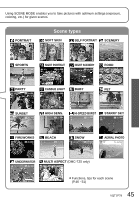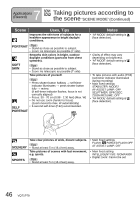Panasonic DMC-TZ4S Digital Still Camera - Page 48
Applications, Record, SUNSET
 |
UPC - 037988987689
View all Panasonic DMC-TZ4S manuals
Add to My Manuals
Save this manual to your list of manuals |
Page 48 highlights
7 Applications (Record) Taking pictures according to the scene 'SCENE MODE' (Continued) Scene BABY PET SUNSET Uses, Tips Uses weak flash to bring out skin colors. Tips • To record age and name ('BABY1' and 'BABY2' can be set separately.) 1 BABY1 AGE OFF NAME ON SET SELECT SET Select 'AGE' or 'NAME' with ▲▼, press ►, and select 'SET'. Press 'MENU/SET'. Set the birthday and name. Birthday: Set birthday with Name: (See 'Text input method': P.72) Press 'MENU/SET'. • Make sure 'AGE' and 'NAME' are 'ON' before taking a picture. • To reset: Select 'RESET' from SETUP menu. • Focus: Max. W: 5 cm (0.17 feet) and above Max. T : 1 m (3.28 feet) and above (2 m (6.57 feet) and above unless max.T) Record pet's age when taking pictures. Tips • Same as for 'BABY' Take clear pictures of scenes such as sunsets. Notes • Age and name will be displayed for approx. 5 seconds after setting this mode. • Age display format depends on LANGUAGE setting. • 'AGE' and 'NAME' print setting can be made on your computer using the supplied CD-ROM (PHOTOfunSTUDIO -viewer-). Text may also be stamped onto the picture using 'TEXT STAMP' (P.73). • Date of birth will be displayed as '0 month 0 day'. • Main fixed setting INTELLIGENT ISO: ISOMAX400 • 'AF MODE' default setting is (face detection). • Digital zoom: Cannot be set • Name cannot be recorded when 'LOCATION' is set in 'TRAVEL DATE'. • Main fixed setting INTELLIGENT ISO: ISOMAX800 • Default settings are as follows. AF MODE: (one-area-focusing) AF ASSIST LAMP: OFF • Refer to 'BABY' (above) for other notes and fixed functions. • Main fixed settings FLASH: FORCED FLASH OFF AF ASSIST LAMP: OFF 48 VQT1P79