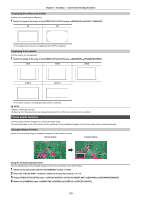Panasonic HC-X1500 HC-X1500 Advanced Operating Manual - Page 135
Focus assist function, Displaying the safety zone marker, Displaying frame marker
 |
View all Panasonic HC-X1500 manuals
Add to My Manuals
Save this manual to your list of manuals |
Page 135 highlights
Chapter 5 Shooting - Convenient shooting functions Displaying the safety zone marker A safety zone marker can be displayed. 1 Select the type of the frame in the [VIDEO OUT/LCD/VF] menu → [MARKER] → [SAFETY MARKER]. [1] [2] ≥ The safety zone marker is not displayed when [OFF] is selected. Displaying frame marker A frame marker can be displayed. 1 Select the angle of the view in the [VIDEO OUT/LCD/VF] menu → [MARKER] → [FRAME MARKER]. [4:3] [13:9] [14:9] [1.85:1] [2.35:1] ≥ The frame marker is not displayed when [OFF] is selected. @ NOTE 0 Markers cannot be recorded. 0 Markers are not displayed when the enlarged display function of the focus assist function is enabled. Focus assist function The focus assist function enables you to focus the target easily. The recording image on the LCD monitor and the viewfinder can be displayed enlarged, or the focused area can be visually enhanced. Enlarged display function Center of the recording image is displayed enlarged to make it easier to focus. Normal display Enlarged display Using the enlarged display function Set so enable/disable of the enlarged display function can be switched with a USER button. 1 Switch to manual mode with the switch. (l 104) 2 Press the button to switch to manual focus mode. (l 111) 3 Select [VIDEO OUT/LCD/VF] menu → [FOCUS ASSIST] → [FOCUS ASSIST SW] → [EXPAND] or [EXPAND&PEAKING]. 4 Select the [CAMERA] menu → [USER SW] → [USER1] to [USER12] → [FOCUS ASSIST]. - 135 -