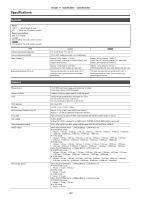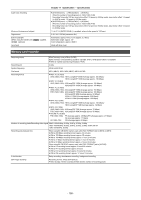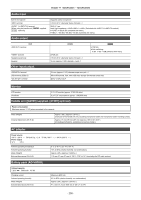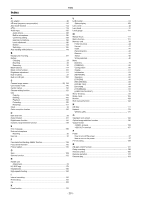Panasonic HC-X1500 HC-X1500 Advanced Operating Manual - Page 202
Wireless LAN, Thumbnail screen
 |
View all Panasonic HC-X1500 manuals
Add to My Manuals
Save this manual to your list of manuals |
Page 202 highlights
Index S Safety zone marker 135 Scene files ...100 Screen display ...57 Setup file ...102 Shooting ...104 Simultaneous recording 130 Skin tone function 121 Specifications...197 Still image recording function 155 Streaming function 180 Super gain ...109 Super slow...124 Switching screen 58 T Tally lamp ...55 Thumbnail ...146 Thumbnail screen 146 Time code ...48 Time data...47 Time stamp function 140 Tripod...36 TV ...169 U Update ...193 Usage restriction 192 USB...170 User bits ...47 USER buttons Assignment ...50 Check ...52 V Viewfinder ...54 W Warning system 188 Waveform monitor function 140 White balance ...114 Wireless LAN Direct connection 175 Wireless access point 176 Z Zebra patterns ...134 Zoom...118 - 202 -

- 202 -
Index
S
Safety zone marker
...........................................................................................
135
Scene files
...........................................................................................................
100
Screen display
......................................................................................................
57
Setup file
..............................................................................................................
102
Shooting
...............................................................................................................
104
Simultaneous recording
....................................................................................
130
Skin tone function
..............................................................................................
121
Specifications
......................................................................................................
197
Still image recording function
..........................................................................
155
Streaming function
.............................................................................................
180
Super gain
...........................................................................................................
109
Super slow
...........................................................................................................
124
Switching screen
..................................................................................................
58
T
Tally lamp
..............................................................................................................
55
Thumbnail
............................................................................................................
146
Thumbnail screen
..............................................................................................
146
Time code
..............................................................................................................
48
Time data
...............................................................................................................
47
Time stamp function
..........................................................................................
140
Tripod
......................................................................................................................
36
TV
..........................................................................................................................
169
U
Update
..................................................................................................................
193
Usage restriction
................................................................................................
192
USB
.......................................................................................................................
170
User bits
.................................................................................................................
47
USER buttons
Assignment
.......................................................................................................
50
Check
.................................................................................................................
52
V
Viewfinder
..............................................................................................................
54
W
Warning system
..................................................................................................
188
Waveform monitor function
..............................................................................
140
White balance
.....................................................................................................
114
Wireless LAN
Direct connection
...........................................................................................
175
Wireless access point
..................................................................................
176
Z
Zebra patterns
....................................................................................................
134
Zoom
.....................................................................................................................
118