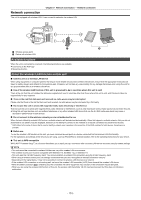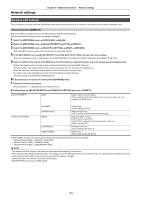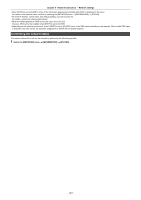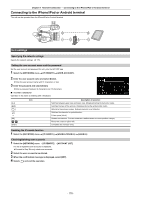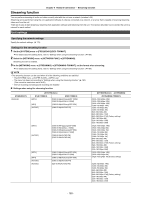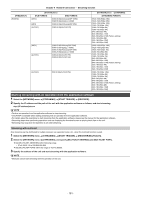Panasonic HC-X1500 HC-X1500 Advanced Operating Manual - Page 179
Preparing the HC ROP app, Connecting to the HC ROP app, Operation while the HC ROP app is connected
 |
View all Panasonic HC-X1500 manuals
Add to My Manuals
Save this manual to your list of manuals |
Page 179 highlights
Chapter 9 Network Connection - Connecting to the iPhone/iPad or Android terminal Preparing the HC ROP app Install the HC ROP app to the iPhone/iPad or Android terminal. ∫ For iPhone/iPad ≥ Download the HC ROP app from the App Store. ∫ For Android terminal ≥ Download the HC ROP app from the Google Play Store. @ NOTE 0 For information such as the supported OS of the HC ROP app, refer to the App Store or the Google Play Store download page. Connecting to the HC ROP app Connect to the unit following the HC ROP app guide. @ NOTE 0 The unit cannot connect with the HC ROP app while the menu or thumbnail screen is displayed. 0 For details about operation of the HC ROP app, refer to the help for the HC ROP app. Operation while the HC ROP app is connected ∫ Operation of the unit that is connected The button cannot be used. ∫ Recording and playback operation while connected ≥ Recording can be operated by either the unit or the HC ROP app. ≥ Playback operation is not possible. @ NOTE 0 The content set with the remote operation using the HC ROP app is reflected to the unit. - 179 -