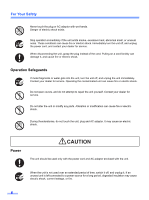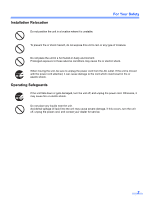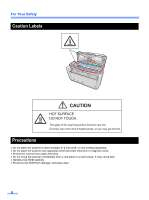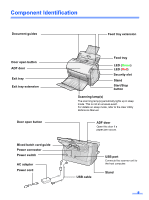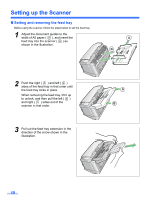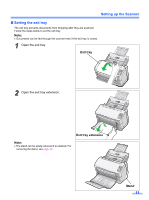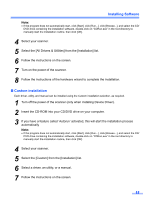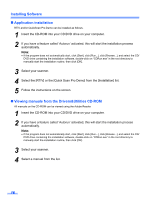Panasonic KV-S1025C Scanner - Page 11
Setting the exit tray, Exit tray, Exit tray extension, Stand - s document scanner
 |
UPC - 092281858029
View all Panasonic KV-S1025C manuals
Add to My Manuals
Save this manual to your list of manuals |
Page 11 highlights
Setting up the Scanner „ Setting the exit tray The exit tray prevents documents from dropping after they are scanned. Follow the steps below to set the exit tray. Note: • Documents can be fed through the scanner even if the exit tray is closed. 1 Open the exit tray. Exit tray 2 Open the exit tray extension. Exit tray extension Note: • The stand can be easily removed if so desired. For removing the stand, see page 37. Stand 11
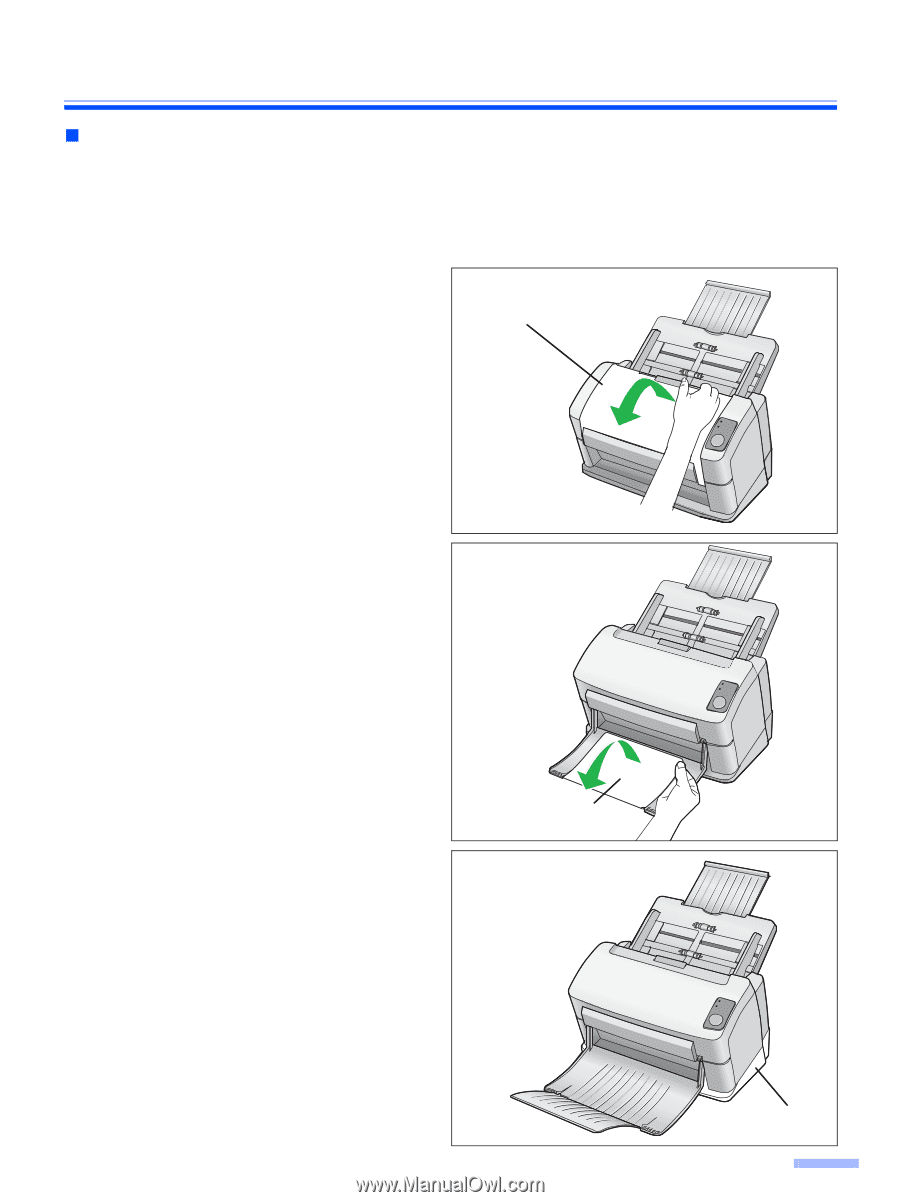
Setting up the Scanner
11
Setting the exit tray
The exit tray prevents documents from dropping after they are scanned.
Follow the steps below to set the exit tray.
Note:
•
Documents can be fed through the scanner even if the exit tray is closed.
1
Open the exit tray.
2
Open the exit tray extension.
Note:
•
The stand can be easily removed if so desired. For
removing the stand, see
page 37
.
Exit tray
Exit tray extension
Stand