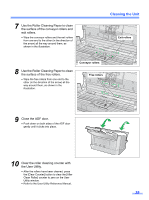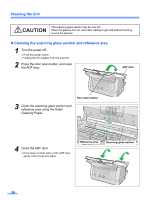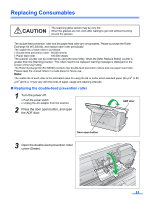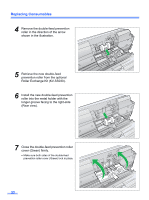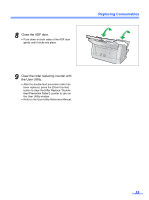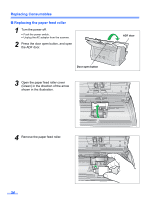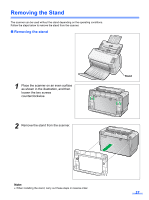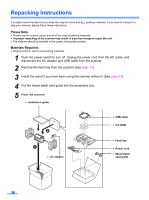Panasonic KV-S1025C Scanner - Page 34
Replacing the paper feed roller, Green in the direction of the arrow
 |
UPC - 092281858029
View all Panasonic KV-S1025C manuals
Add to My Manuals
Save this manual to your list of manuals |
Page 34 highlights
Replacing Consumables „ Replacing the paper feed roller 1 Turn the power off. • Push the power switch. • Unplug the AC adaptor from the scanner. 2 Press the door open button, and open the ADF door. Door open button 3 Open the paper feed roller cover (Green) in the direction of the arrow shown in the illustration. ADF door 4 Remove the paper feed roller. 34
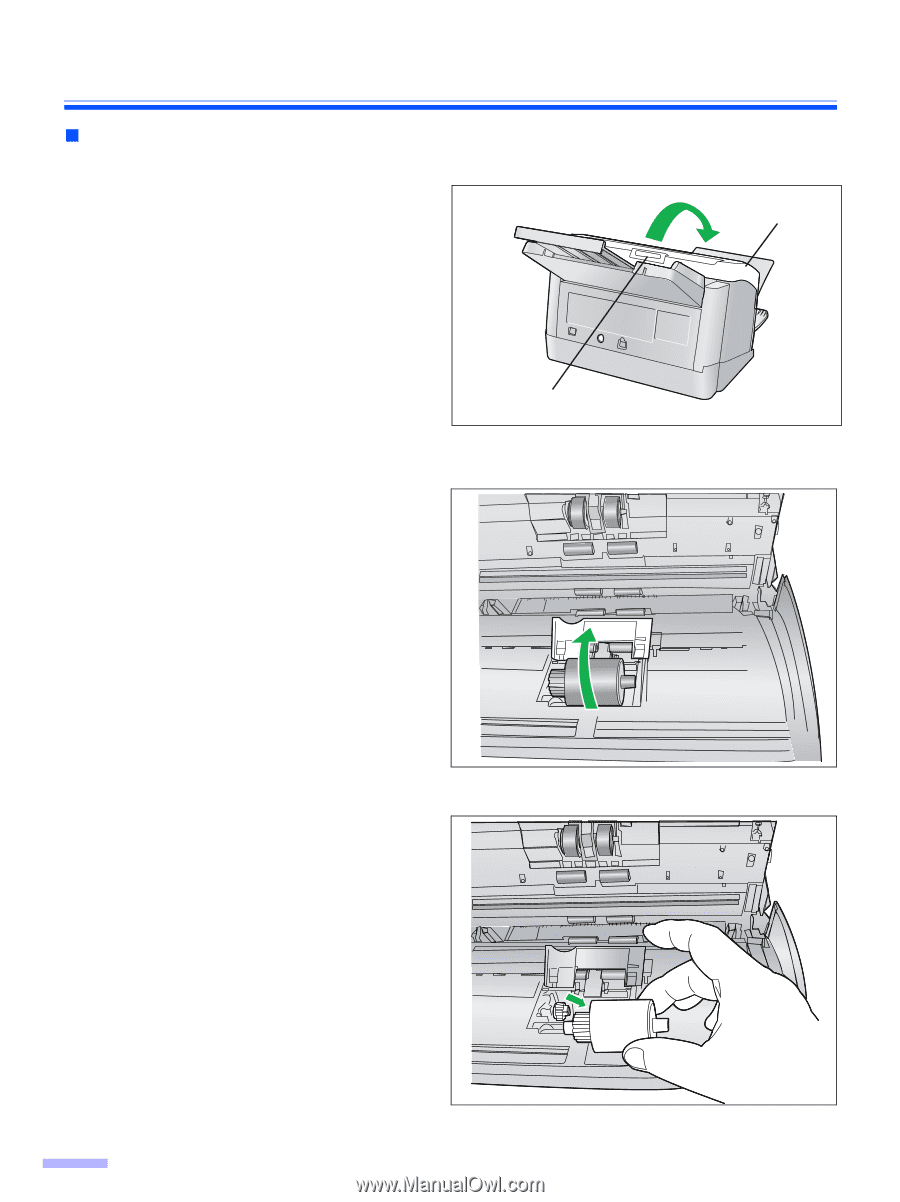
Replacing Consumables
34
Replacing the paper feed roller
1
Turn the power off.
•
Push the power switch.
•
Unplug the AC adaptor from the scanner.
2
Press the door open button, and open
the ADF door.
3
Open the paper feed roller cover
(Green) in the direction of the arrow
shown in the illustration.
4
Remove the paper feed roller.
Door open button
ADF door