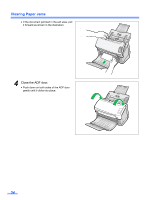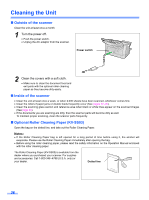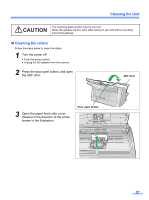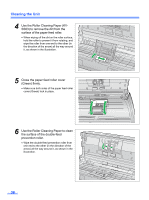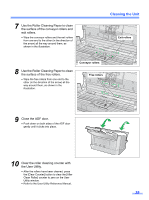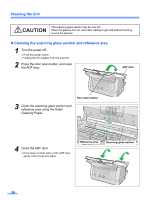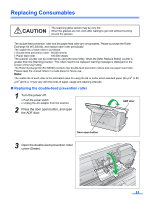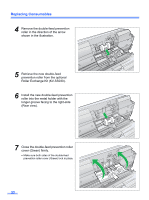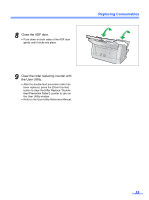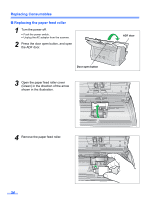Panasonic KV-S1025C Scanner - Page 29
the User Utility., the surface of the conveyor rollers
 |
UPC - 092281858029
View all Panasonic KV-S1025C manuals
Add to My Manuals
Save this manual to your list of manuals |
Page 29 highlights
7 Use the Roller Cleaning Paper to clean the surface of the conveyor rollers and exit rollers. • Wipe the conveyor rollers and the exit rollers from one end to the other (in the direction of the arrow) all the way around them, as shown in the illustration. Cleaning the Unit Exit rollers 8 Use the Roller Cleaning Paper to clean the surface of the free rollers. • Wipe the free rollers from one end to the other (in the direction of the arrow) all the way around them, as shown in the illustration. Conveyor rollers Free rollers 9 Close the ADF door. • Push down on both sides of the ADF door gently until it clicks into place. 10 Clear the roller cleaning counter with the User Utility. • After the rollers have been cleaned, press the [Clear Counter] button to clear the [After Clean Roller] counter to zero on the User Utility window. • Refer to the User Utility Reference Manual. 29