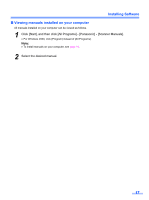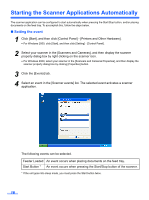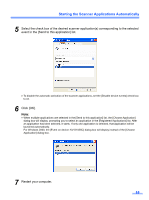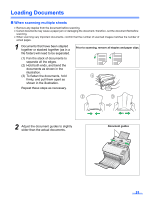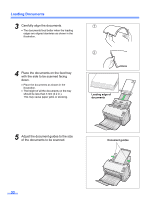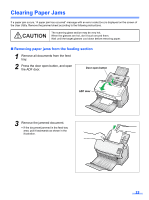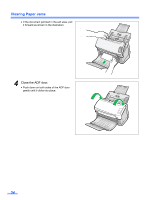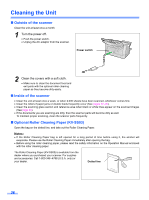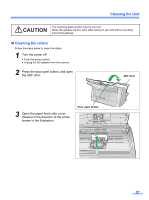Panasonic KV-S1025C Scanner - Page 22
of the documents to be scanned., with the side to be scanned facing - scan two sided
 |
UPC - 092281858029
View all Panasonic KV-S1025C manuals
Add to My Manuals
Save this manual to your list of manuals |
Page 22 highlights
Loading Documents 3 Carefully align the documents. • The documents feed better when the leading edges are aligned slantwise as shown in the illustration. 4 Place the documents on the feed tray with the side to be scanned facing down. • Place the documents as shown in the illustration. • The height of all the documents on the tray should be less than 5 mm (0.2 in.). This may cause paper jams or skewing. 1 2 Leading edge of documents 5 Adjust the document guides to the size of the documents to be scanned. Document guides 22
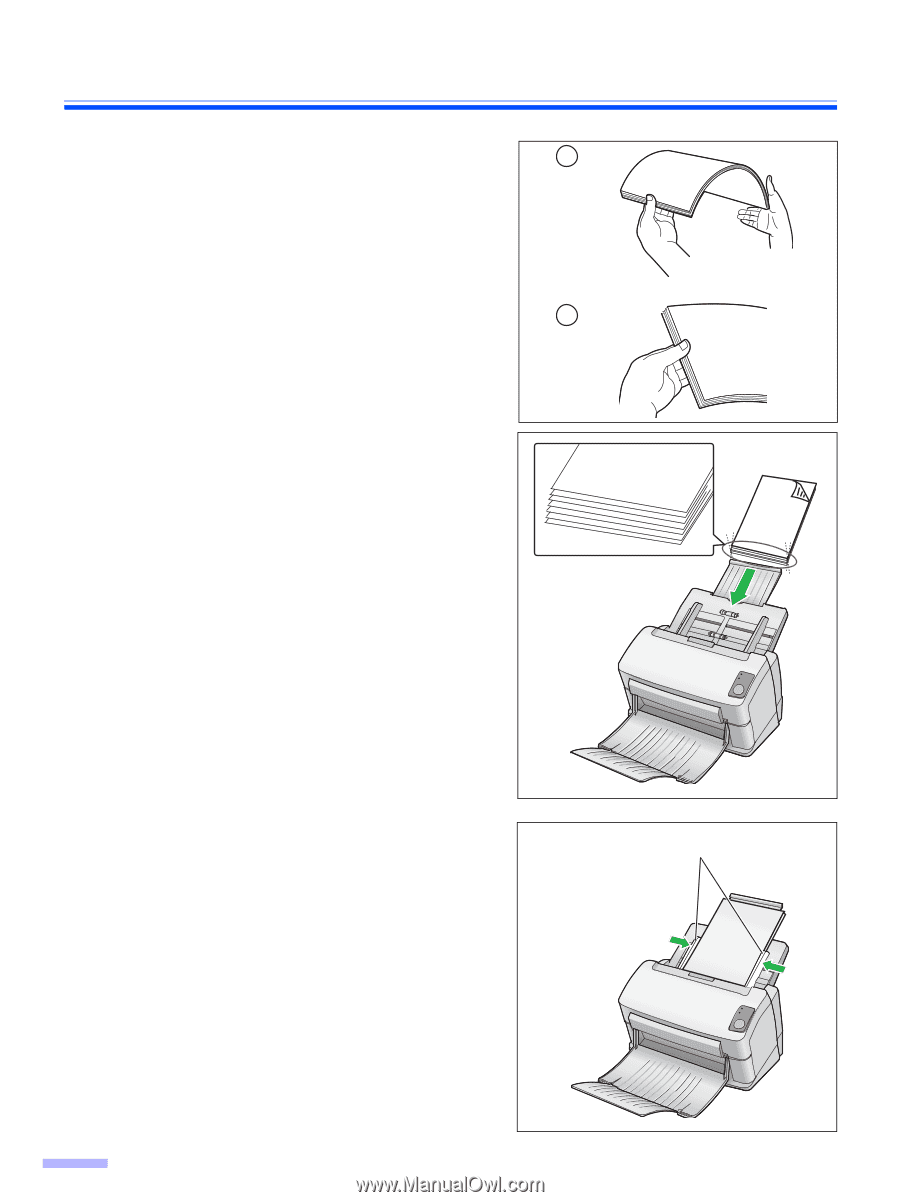
Loading Documents
22
3
Carefully align the documents.
•
The documents feed better when the leading
edges are aligned slantwise as shown in the
illustration.
4
Place the documents on the feed tray
with the side to be scanned facing
down.
•
Place the documents as shown in the
illustration.
•
The height of all the documents on the tray
should be less than 5 mm (0.2 in.).
This may cause paper jams or skewing.
5
Adjust the document guides to the size
of the documents to be scanned.
1
2
Document guides
Leading edge of
documents