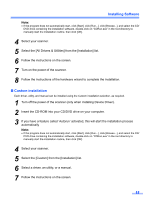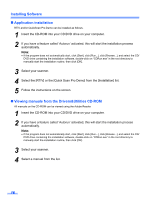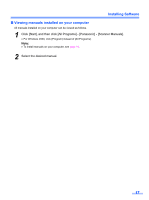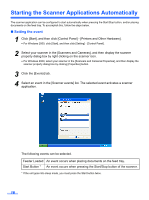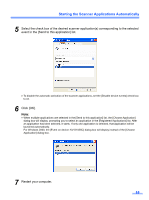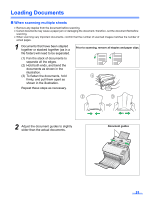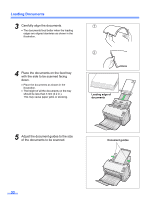Panasonic KV-S1025C Scanner - Page 17
Viewing manuals installed on your computer, Click [Start] - windows 7
 |
UPC - 092281858029
View all Panasonic KV-S1025C manuals
Add to My Manuals
Save this manual to your list of manuals |
Page 17 highlights
Installing Software „ Viewing manuals installed on your computer All manuals installed on your computer can be viewed as follows. 1 Click [Start], and then click [All Programs] - [Panasonic] - [Scanner Manuals]. • For Windows 2000, click [Program] instead of [All Programs]. Note: • To install manuals on your computer, see page 15. 2 Select the desired manual. 17

Installing Software
17
Viewing manuals installed on your computer
All manuals installed on your computer can be viewed as follows.
1
Click [Start], and then click [All Programs] - [Panasonic] - [Scanner Manuals].
•
For Windows 2000, click [Program] instead of [All Programs].
Note:
•
To install manuals on your computer, see
page 15
.
2
Select the desired manual.