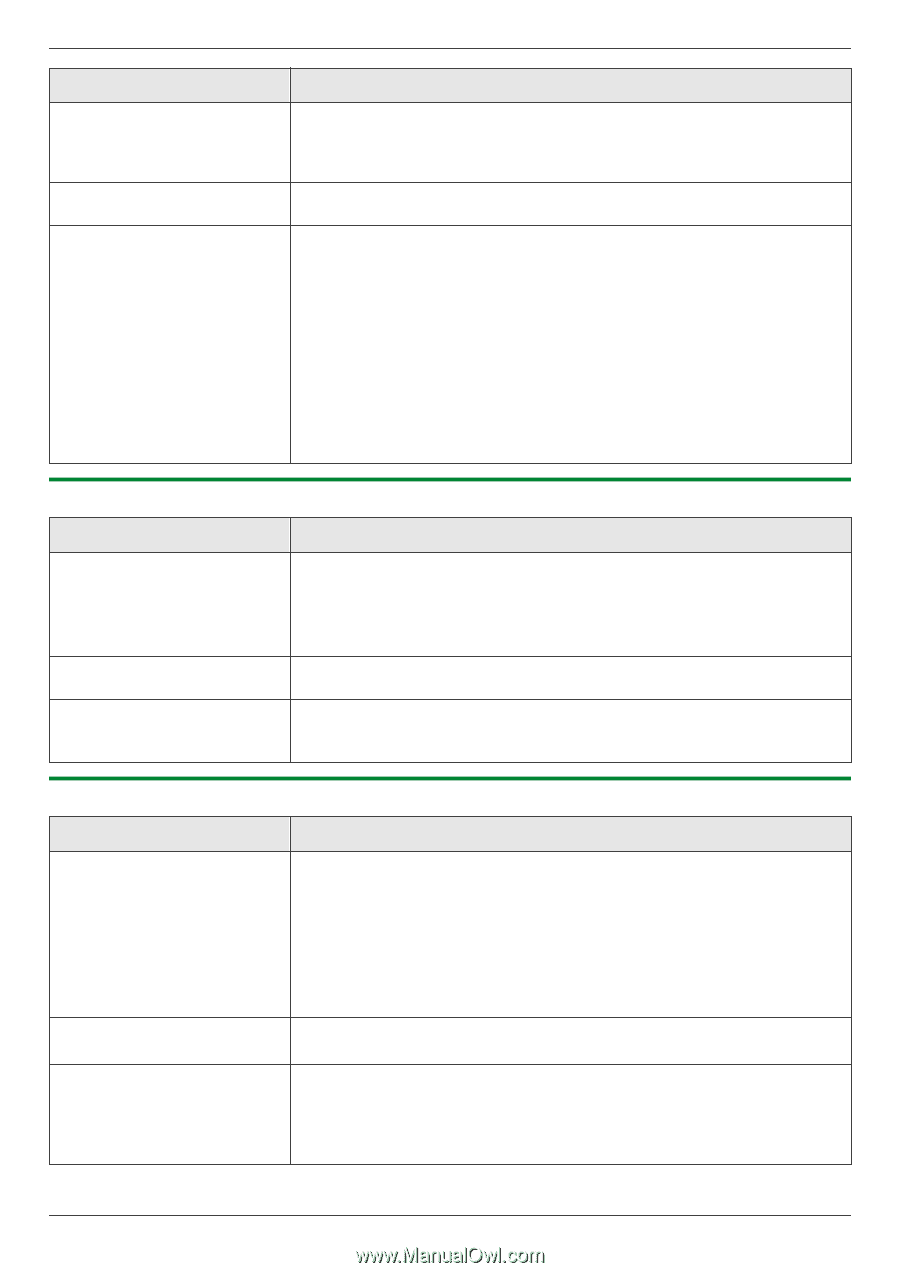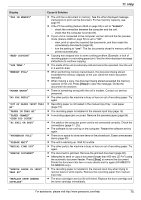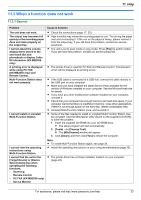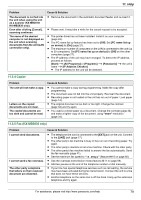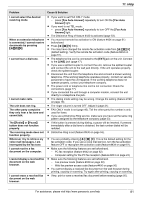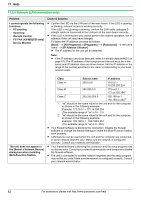Panasonic KX-MB2030 User Manual - Page 79
Copier, 3.5 Fax KX-MB2030 only - scan driver
 |
View all Panasonic KX-MB2030 manuals
Add to My Manuals
Save this manual to your list of manuals |
Page 79 highlights
11. Help Problem The document is not fed into the unit when using the unit as a scanner (KX-MB2010/ KX-MB2030 only). Even after clicking [Cancel], scanning continues. The name of the desired computer is not displayed on the unit when scanning documents from the unit (LAN connection only). Cause & Solution R Remove the document in the automatic document feeder and re-insert it. R Please wait. It may take a while for the cancel request to be accepted. R The printer driver has not been installed. Install it on your computer (page 24). R The PC name list up feature has been set to [Off]. Set [PC name list up on device] to [On] (page 27). R The maximum number of computers on the LAN is connected to the unit (up to 30 computers). Set [PC name list up on device] to [Off] on the other computers (page 27). R The IP address of the unit may have changed. To detect the IP address, proceed as follows. [Start] A [All Programs] or [Programs] A [Panasonic] A the unit's name A [IP Address Checker] R The IP address for the unit will be detected. 11.3.4 Copier Problem The unit will not make a copy. Letters on the copied documents are not clear. The copied documents are too dark and cannot be read. Cause & Solution R You cannot make a copy during programming. Make the copy after programming. R The document was not fed into the unit properly. Re-insert the document. R Recording paper is not loaded or the unit has run out of paper. Load paper (page 14). R The original document is too dark or too light. Change the contrast (page 34) and try again. R You used a colored paper as a document. Change the contrast (page 34) and make a lighter copy of the document, using "TEXT" resolution (page 34). 11.3.5 Fax (KX-MB2030 only) Problem I cannot send documents. I cannot send a fax overseas. The other party complains that letters on their received document are distorted. Cause & Solution R The telephone line cord is connected to the [EXT] jack on the unit. Connect to the [LINE] jack (page 17). R The other party's fax machine is busy or has run out of recording paper. Try again. R The other party's machine is not a fax machine. Check with the other party. R The other party's fax machine failed to answer the fax automatically. Send the fax manually (page 41). R Set the maximum fax speed to "14.4Kbps" (feature #418 on page 60). R Use the overseas transmission mode (feature #411 on page 59). R Add two pauses at the end of the telephone number or dial manually. R If your line has special telephone services such as call waiting, the service may have been activated during fax transmission. Connect the unit to a line that does not have these services. R Another telephone on the same line is off the hook. Hang up the extension telephone and try again. For assistance, please visit http://www.panasonic.com/help 79