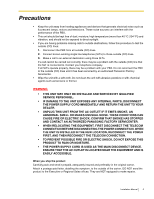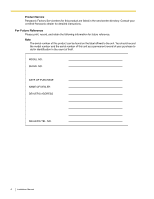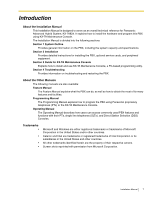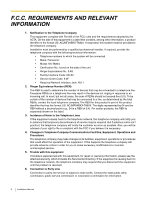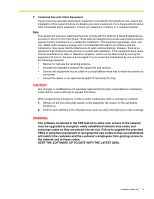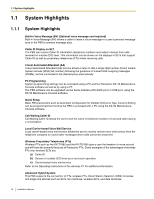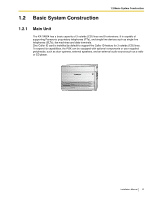10
Installation Manual
Table of Contents
1
System Outline
.....................................................................................
13
1.1
System Highlights
...........................................................................................................
14
1.1.1
System Highlights
.............................................................................................................
14
1.2
Basic System Construction
...........................................................................................
15
1.2.1
Main Unit
...........................................................................................................................
15
1.2.2
System Connection Diagram
............................................................................................
16
1.3
Specifications
..................................................................................................................
17
1.3.1
General Description
..........................................................................................................
17
1.3.2
Characteristics
..................................................................................................................
18
1.3.3
System Capacity
...............................................................................................................
19
2
Installation
.............................................................................................
21
2.1
Before Installing
..............................................................................................................
22
2.1.1
Before Installing
................................................................................................................
22
2.2
Installing the Advanced Hybrid System
........................................................................
24
2.2.1
Unpacking
.........................................................................................................................
24
2.2.2
Names and Locations
.......................................................................................................
25
2.2.3
Opening/Closing Covers
...................................................................................................
26
2.2.4
Securing Cords
.................................................................................................................
28
2.2.5
Connecting Frame Ground
................................................................................................
30
2.2.6
Wall Mounting
...................................................................................................................
31
2.2.7
Installing Surge Protector
..................................................................................................
34
2.3
Installing Optional Service Cards
..................................................................................
37
2.3.1
Location of Optional Service Cards
..................................................................................
37
2.3.2
3-Port Analog CO Line and 8-Port Hybrid Extension Card (KX-TA82483)
........................
38
2.3.3
2-Port Analog CO Line and 8-Port Hybrid Extension Card (KX-TA82481)
........................
40
2.3.4
8-Port Hybrid Extension Card (KX-TA82470)
....................................................................
43
2.3.5
3-Port Caller ID Card (KX-TA82493)
.................................................................................
45
2.3.6
4-Port Doorphone Card (KX-TA82461)
.............................................................................
47
2.3.7
Message Expansion Card for DISA OGMs (KX-TA82491)
...............................................
48
2.3.8
2-Channel Voice Message Card (KX-TA82492)
................................................................
50
2.4
Connecting Outside (CO) Lines
.....................................................................................
52
2.4.1
Connecting Outside (CO) Lines
........................................................................................
52
2.5
Connecting Extensions
..................................................................................................
53
2.5.1
Connecting Extensions
.....................................................................................................
53
2.5.2
Connecting Extensions in Parallel
.....................................................................................
55
2.6
Connecting Doorphones and Door Openers
................................................................
56
2.6.1
Connecting Doorphones and Door Openers
.....................................................................
56
2.7
Connecting Doorbell or Door Chime
.............................................................................
60
2.7.1
Connecting Doorbell or Door Chime
.................................................................................
60
2.8
Connecting Peripherals
..................................................................................................
61
2.8.1
Connecting Peripherals
.....................................................................................................
61
2.9
Power Failure Connections
............................................................................................
66
2.9.1
Power Failure Connections
...............................................................................................
66
2.10
Starting the Advanced Hybrid System
..........................................................................
67
2.10.1
Starting the Advanced Hybrid System
..............................................................................
67
3
Guide for KX-TA Maintenance Console
..............................................
69