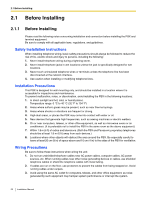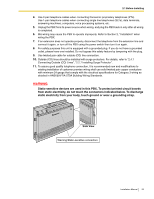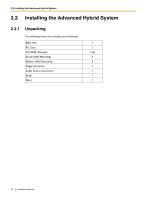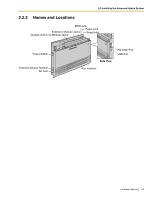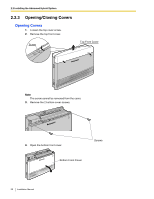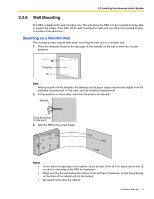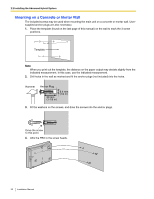Panasonic KX-TA82492 Installation Manual - Page 27
Closing Covers
 |
UPC - 037988851416
View all Panasonic KX-TA82492 manuals
Add to My Manuals
Save this manual to your list of manuals |
Page 27 highlights
Closing Covers 1. Replace the bottom front cover. 2.2 Installing the Advanced Hybrid System Bottom Front Cover 2. Attach the 2 bottom-cover screws. 3. Replace the top front cover and tighten the screw. Screws Screw Top Front Cover Note For safety reasons, keep the front covers closed while the PBX is in operation. Installation Manual 27
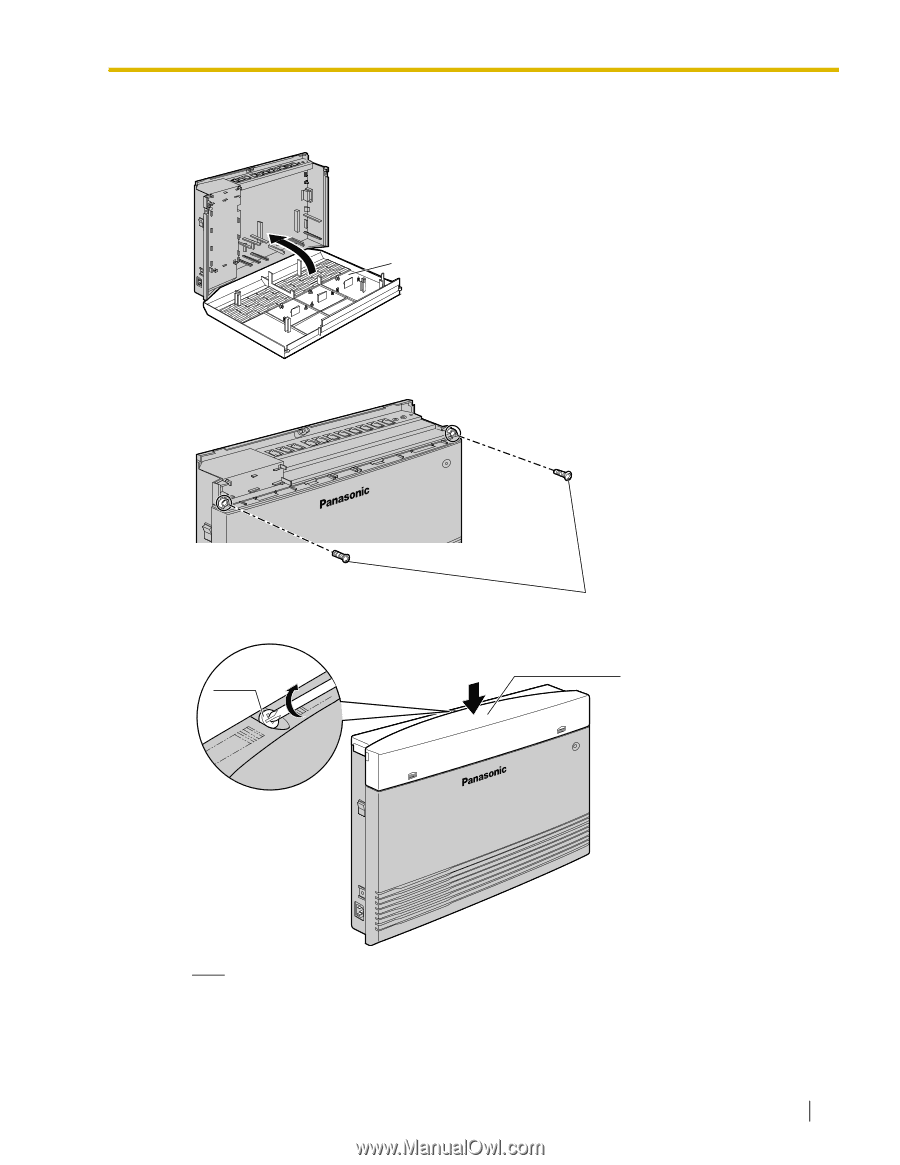
2.2 Installing the Advanced Hybrid System
Installation Manual
27
Closing Covers
1.
Replace the bottom front cover.
2.
Attach the 2 bottom-cover screws.
3.
Replace the top front cover and tighten the screw.
Note
For safety reasons, keep the front covers closed while the PBX is in operation.
Bottom Front Cover
Screws
Top Front Cover
Screw