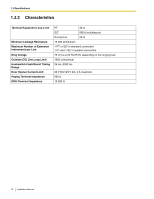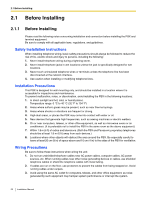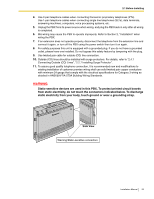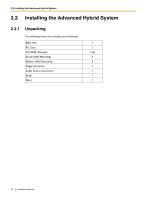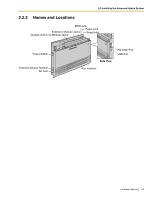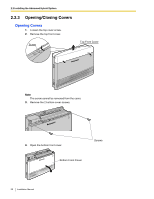Panasonic KX-TA82492 Installation Manual - Page 23
Warning
 |
UPC - 037988851416
View all Panasonic KX-TA82492 manuals
Add to My Manuals
Save this manual to your list of manuals |
Page 23 highlights
2.1 Before Installing 4. Use 2-pair telephone cables when connecting Panasonic proprietary telephones (PTs). Use 1-pair telephone cables when connecting single line telephones (SLTs), data terminals, answering machines, computers, voice processing systems, etc. 5. Unplug the PBX from its power source when wiring, and plug the PBX back in only after all wiring is completed. 6. Mis-wiring may cause the PBX to operate improperly. Refer to Section 2, "Installation" when wiring the PBX. 7. If an extension does not operate properly, disconnect the telephone from the extension line and connect it again, or turn off the PBX using the power switch then turn it on again. 8. For safety purposes this unit is equipped with a grounded plug. If you do not have a grounded outlet, please have one installed. Do not bypass this safety feature by tampering with the plug. 9. Use twisted pair cable for outside (CO) line connection. 10. Outside (CO) lines should be installed with surge protectors. For details, refer to "2.4.1 Connecting Outside (CO) Lines", "2.2.7 Installing Surge Protector". 11. To assure good quality telephone connection, it is recommended new and modifications to existing installation of customer premise wiring shall use solid twisted pair copper conductors with minimum 24 gauge that comply with the electrical specifications for Category 3 wiring as detailed in ANSI/EIA/TIA-570A Building Wiring Standards. WARNING Static-sensitive devices are used in this PBX. To protect printed circuit boards from static electricity, do not touch the connectors indicated below. To discharge static electricity from your body, touch ground or wear a grounding strap. Side View Warning:Static-sensitive connectors Installation Manual 23