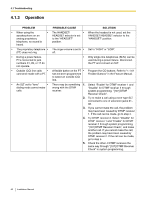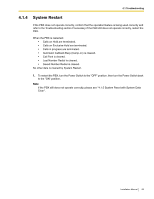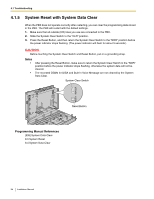Panasonic KX-TA82492 Installation Manual - Page 80
Troubleshooting
 |
UPC - 037988851416
View all Panasonic KX-TA82492 manuals
Add to My Manuals
Save this manual to your list of manuals |
Page 80 highlights
4.1 Troubleshooting 4.1 Troubleshooting 4.1.1 Installation PROBLEM PROBABLE CAUSE SOLUTION • Extension telephone does • Faulty connection not function. between the PBX and telephone. • Plug the telephone into the same extension port using a short telephone cord. If the telephone functions, then the connection between the PBX and the telephone must be repaired. • Faulty telephone. • Plug the telephone into a known functioning extension port. If the telephone does not function, replace the telephone. • A telephone with an A-A1 • Use a 2-wire cord. relay is connected. Set the A-A1 relay switch of the telephone to the "OUT" or "OFF" position. • Faulty extension card. • Exchange the card for a known functioning one. • Proprietary telephones (PTs) connected to extension jacks do not operate, but single line telephones (SLTs) do. • The H and L pins of • Turn the Power Switch to the "OFF" extension jacks may have position. Fix the shorted part, then turn the shorted. Power Switch to the "ON" position. • Noise heard through external pager (loudspeaker). • If using an amplifier, noise • Use a shielded cable to connect the PBX may be being introduced and the amplifier or loudspeaker. A shorter through the cable cable will introduce less noise. connecting the PBX and the amplifier or loudspeaker. • Audio (Music on Hold, Background Music) is distorted. • Audio level from the output • Decrease the output level of the external of the audio source is too audio source by using the volume control high. on the audio source. • Speed Dialing or Onetouch Dialing does not function. • Incorrect programming. • Store the outside (CO) line access number (for example, 9, 81 through 88) at the beginning of the telephone number. • Improper operation other than the above. • Turn the Power Switch to the "OFF" position, and then back to the "ON" position. 80 Installation Manual