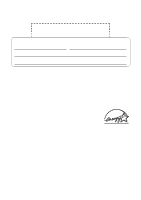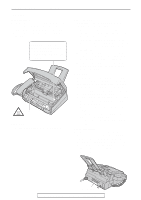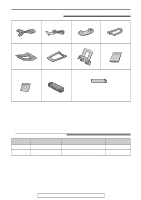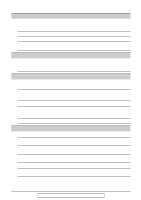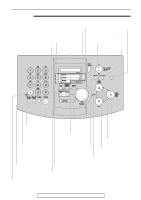Panasonic KXFLM551 Operating Instructions - Page 4
CAUTION, Laser radiation, Toner cartridge, Drum unit, Static electricity, DANGER, Fuser unit
 |
View all Panasonic KXFLM551 manuals
Add to My Manuals
Save this manual to your list of manuals |
Page 4 highlights
Safety instructions CAUTION: Laser radiation q The printer of this unit utilizes a laser. Use of controls or adjustments or performance of procedures other than those specified herein may result in hazardous radiation exposure. DANGER-Invisible laser radiation when open and interlock defeated. AVOID DIRECT EXPOSURE TO BEAM. Fuser unit Fuser unit q The fuser unit gets hot. Do not touch it. Toner cartridge q Be careful of the following when you handle the toner cartridge. - Do not leave the toner cartridge out of the protection bag for a long time. It will decrease the toner life. - If you ingest any toner, drink several glasses of water to dilute your stomach contents, and seek immediate medical treatment. - If any toner comes into contact with your eyes, flush them thoroughly with water, and seek medical treatment. - If any toner comes into contact with your skin, wash the area thoroughly with soap and water. Drum unit q Read the instructions on pages 10 and 11 before you begin installation of the drum unit. After you have read them, open the drum unit protection bag. The drum unit contains a photosensitive drum. Exposing it to light may damage the drum. Once you have opened the protection bag: - Do not expose the drum unit to light for more than 5 minutes. - Do not touch or scratch the green drum surface. - Do not place the drum unit near dust or dirt, or in a high humidity area. - Do not expose the drum unit to direct sunlight. Static electricity q To prevent static electricity damage to the interface connectors (parallel and USB) or other electrical components inside the unit, touch a grounded metal surface, such as the metal part under the parallel interface connector before touching the components. Metal part 4 For fax advantage assistance, call 1-800-435-7329.