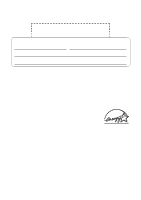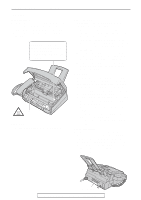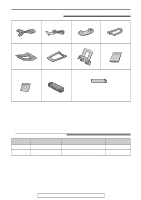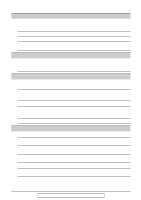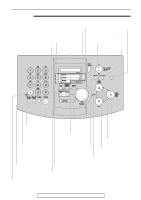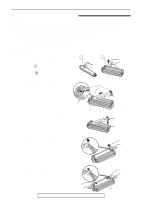Panasonic KXFLM551 Operating Instructions - Page 7
General Information, Programmable Features, Multi-Function Station software, Control PC
 |
View all Panasonic KXFLM551 manuals
Add to My Manuals
Save this manual to your list of manuals |
Page 7 highlights
Multi-Function Station software Setup (PC) Connecting to a computer 43 Installing Multi-Function Station software 44 Activating Multi-Function Station software 45 Printing (PC) Using the fax machine as a printer 46 Scanning (PC) Using the fax machine as a scanner 49 Remote Operating the fax machine from your computer 50 Control (PC) Programmable Features Features Summary Programming 51 Basic features 52 Advanced features 54 Help Error Messages Operations Replacement Jams Cleaning Reports 57 Display 58 When a function does not work, check here before requesting help 60 If a power failure occurs 63 Replacing the toner cartridge and the drum unit 64 Recording paper jam 66 Document jams - sending 68 No feeding or multiple feeding occurs while sending 68 Cleaning the inside of the unit 69 General Information Printed Reports Reference lists and reports 71 FCC Information List of FCC requirements and information 72 Limited Warranty PANASONIC Facsimile Products Limited Warranty 73 Servicenter Directory Servicenter directory 74 Specifications Technical data about this product 75 Index Program index 77 Index 78 For fax advantage assistance, call 1-800-435-7329. 7