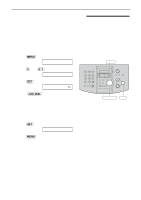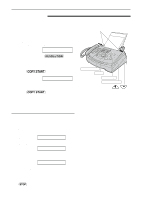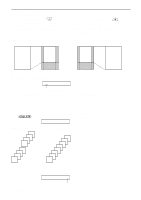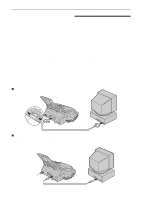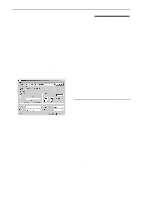Panasonic KXFLM551 Operating Instructions - Page 41
COPY, COPYING, Making a copy
 |
View all Panasonic KXFLM551 manuals
Add to My Manuals
Save this manual to your list of manuals |
Page 41 highlights
Copying Making a copy! The unit can make single or multiple copies (up to 99). 1 Adjust the width of the document guides to the size of the document. 2 Insert the document (up to 15 pages) FACE DOWN until the unit grasps the document and a single beep is heard. Display: STANDARD q If necessary, press u repeatedly to select the desired setting (see below). q Make sure the handset is on the cradle. 3 Press d. 100% FINE [01] q If necessary, enter the number of copies (up to 99). 4 Press d. q The unit will start copying. Document guides FACE DOWN COPY START STOP COLLATE RESOLUTION / Note: q Any transmittable document can be copied (p. 29). To select the resolution Select the desired resolution according to the type of document. - FINE: For printed or typewritten originals with small printing. Display in step 3: 100% FINE [01] - SUPER FINE: For originals with very small printing. 100% S-FINE[01] - PHOTO: For originals containing photographs, shaded drawings, etc. 100% PHOTO [01] q If you select "STANDARD", copying will be done using "FINE" mode. To stop copying Press {. 41