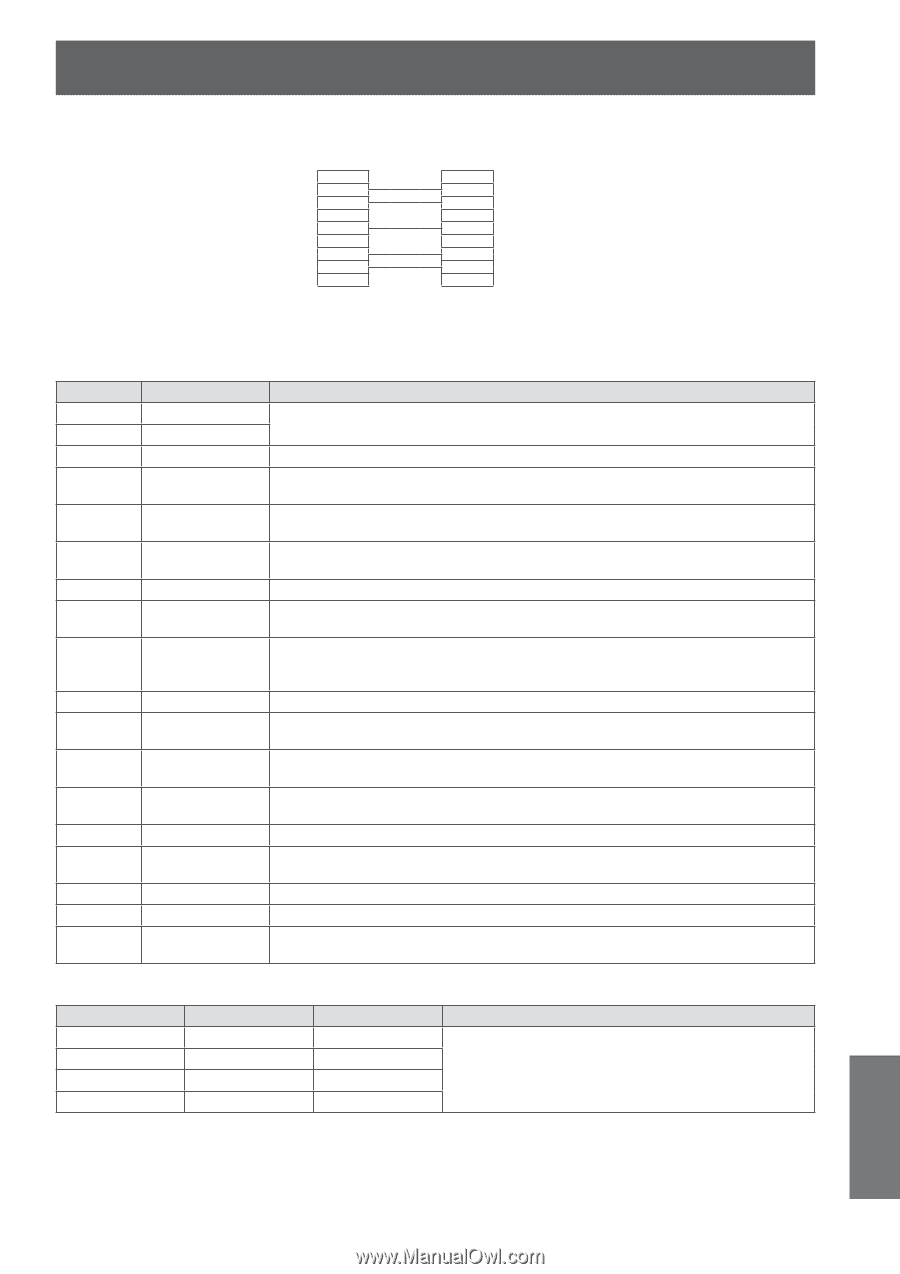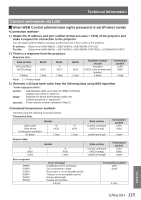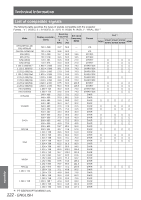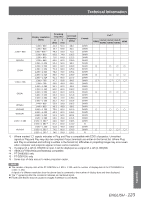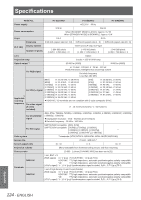Panasonic PTDZ8700U PTDS8500U User Guide - Page 119
Control commands, Cable specifications
 |
UPC - 885170010963
View all Panasonic PTDZ8700U manuals
Add to My Manuals
Save this manual to your list of manuals |
Page 119 highlights
Technical Information JJCable specifications Projector 1 NC 2 3 4 NC 5 6 NC 7 8 9 NC NC 1 2 3 NC 4 5 NC 6 7 8 NC 9 Computer (DTE specifications) JJControl commands When controlling the projector from a computer, the following commands are available: Command PON POF QPW IIS QSL LPM OLP QLP Q$L OSH QSH VSE QSE OPP QPP QFI OCS QSB Control contents Power [ON] Power [OFF] Power query Switch input modes Query for active lamp mode Active lamp mode Lamp power setting Query for lamp output setting Query for lamp usage time Shutter Query for shutter state Switch aspect Query for aspect setting Execute P IN P Query for P IN P setting Query for filter Switch sub memory Query for sub memory state Notes To see if the power is [ON], use the [Power query] command. 000 = Standby 001 = Power [ON] VID = VIDEO SVD = S-VIDEO RG1 = RGB1 RG2 = RGB2 DVI = DVI-D SDI = SDI (PT-DZ8700U/PT-DS8500U only) HD1 = HDMI 0 = DUAL 1 = SINGLE 2 = LAMP1 3 = LAMP2 Û [SINGLE] will use the lamp (LAMP1 or LAMP2) with shorter operating hours. 0 = DUAL 1 = SINGLE 2 = Only LAMP1 is on 3 = Only LAMP2 is on Û [SINGLE] will use the lamp (LAMP1 or LAMP2) with shorter operating hours. 0 = HIGH 1 = LOW 0 = HIGH 1 = LOW 1 = LAMP1 2 = LAMP2 Response is 0000 - 3000 (Unit in hours: Number of equivalent hours for lamp output being set to [HIGH]) 0 = End 1 = Execute 0 = End 1 = Execute 0 = DEFAULT/VID AUTO/VID AUTO (PRI.) 1 = 4 : 3 2 = 16 : 9 5 = THROUGH 6 = HV FIT 9 = H FIT 10 = V FIT 20 = S1 AUTO 30 = VID AUTO 0 = DEFAULT/VID AUTO/VID AUTO (PRI.) 1 = 4 : 3 2 = 16 : 9 5 = THROUGH 6 = HV FIT 9 = H FIT 10 = V FIT 20 = S1 AUTO 30 = VID AUTO 0 = OFF 1 = USER1 2 = USER2 3 = USER3 0 = OFF 1 = USER1 2 = USER2 3 = USER3 6 = Residual (ratio), Response is 000 - 100 (Unit: %) 01 - 96 = Sub memory number 01 - 96 = Sub memory number Command VXX VXX VXX VXX Sub command LNSI2 LNSI3 LNSI4 LNSI5 Contents Lens H shift Lens V shift Lens focus Lens zoom Remarks +00000 = Fine adjustment 1+, +00001 = Fine adjustment 1-, +00100 = Fine adjustment 2+, +00101 = Fine adjustment 2-, +00200 = Rough adjustment +, +00201 = Rough adjustment - Appendix ENGLISH - 119