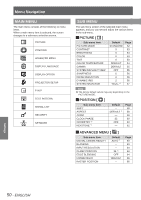Panasonic PTDZ8700U PTDS8500U User Guide - Page 52
PICTURE menu
 |
UPC - 885170010963
View all Panasonic PTDZ8700U manuals
Add to My Manuals
Save this manual to your list of manuals |
Page 52 highlights
PICTURE menu zzSee "Navigating through the menu" (Æpage 49). zzSee "MAIN MENU" and "SUB MENU" (Æpage 50). PICTURE MODE The user can switch to the desired picture mode suitable for the image source and the environment in which this projector is used. 1111 Press ▲▼ to select [PICTURE MODE]. 2222 Press ◄► to switch [PICTURE MODE]. zzThe setting will change as follows each time ◄► is pressed. STANDARD CINEMA NATURAL USER DICOM SIM. GRAPHIC DYNAMIC STANDARD The picture becomes suitable for moving images in general. CINEMA The picture becomes suitable for movie sources. NATURAL The picture complies with sRGB. DICOM SIM. The picture becomes similar to DICOM Part14 gray scale. DYNAMIC The light output is maximized for use in bright areas. GRAPHIC The picture becomes suitable for input from to the personal computer. USER You can set your favorite picture mode. Note zzFactory defaults are [GRAPHIC] for RGB system and [STANDARD] for moving images. zzDICOM is an abbreviation for "Digital Imaging and Communication in Medicine", which is a standard for medical imaging devices. Although the name "DICOM" is used, this projector is not a medical device. Accordingly, do not use the projected images for medical diagnosis or similar usage. zzWhen button is pressed while a [PICTURE MODE] other than [USER] is selected, the setting is saved and will be used as the preset value next time a signal is inputted. At this time, all the data except [SYSTEM SELECTOR] in the [PICTURE] menu are saved. zzThe factory default of [USER] is the image conformed to ITU-R BT.709 Standard. JJChanging the name of [USER] 111 Select [USER] in step 2). 222 Press button. zzA screen showing details of the [PICTURE MODE] will be displayed. 333 Press ▲▼ to select [PICTURE MODE NAME CHANGE]. 444 Press button. zzThe [PICTURE MODE NAME CHANGE] screen will be displayed. PICTURE MODE NAME CHANGE 5555 Press to select characters and press button to input them. 666 Press to select [OK], and press button. zzThe picture mode name is changed. Settings 52 - ENGLISH