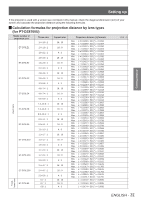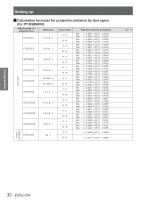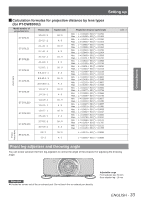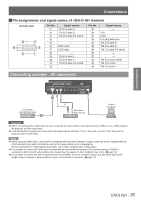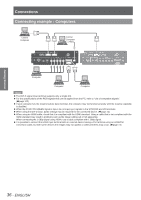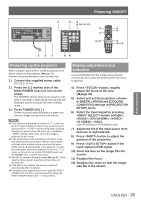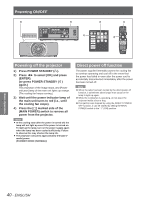Panasonic PTDZ8700U PTDS8500U User Guide - Page 36
Connecting example : Computers
 |
UPC - 885170010963
View all Panasonic PTDZ8700U manuals
Add to My Manuals
Save this manual to your list of manuals |
Page 36 highlights
Connections Connecting example : Computers Control Computer Control Computer Computer Computer Computer Note zzThe DVI-D signal input terminal supports only a single link. zzFor the specifications of the RGB signals that can be applied from the PC, refer to "List of compatible signals". (Æpage 122) zzIf your computer has the resume feature (last memory), the computer may not function properly until the resume capability is disabled. zzWhen the SYNC ON GREEN signal is input, do not input sync signals to the SYNC/HD and VD terminals. zzWhen using the DVI-D input, EDID settings may be required for the connected device. (Æpage 72) zzWhen using an HDMI cable, check that it is compliant with the HDMI standard. Using a cable that is not compliant with the HDMI standard may result in problems such as the image cutting out or not appearing. When connecting the 1 080p signal using HDMI, use a cable compliant with 1 080p signal. zzIt is possible to connect the HDMI input terminal with an external device having a DVI terminal using an HDMI/DVI conversion cable, but with some devices the images may not appear or other problems may occur. (Æpage 73) Getting Started 36 - ENGLISH