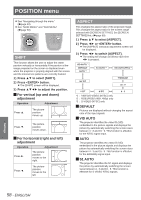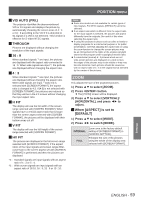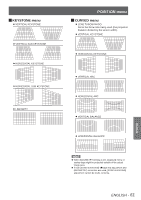Panasonic PTDZ8700U PTDS8500U User Guide - Page 62
Keystone (pt-dw8300 Only), Jkeystone Jsub Keystone Jlinearity
 |
UPC - 885170010963
View all Panasonic PTDZ8700U manuals
Add to My Manuals
Save this manual to your list of manuals |
Page 62 highlights
POSITION menu KEYSTONE (PT-DW8300 only) If the projector is aligned non-perpendicularly to the screen, or if the projection screen has an angled surface, you can correct keystone. 1111 Press ▲▼ to select [KEYSTONE]. 2222 Press button. 3333 Select the desired adjustment item. 4444 Press ◄► to adjust. JJKEYSTONE JJSUB KEYSTONE JJLINEARITY Note zzWhen [KEYSTONE] setting is set, displayed menu or startup logo might be projected outside of the actual image area. zzYou can correct the distortion ±40 ° from the plane. For a better quality image, installing the projector with a minimum of distortion is recommended. (ET-D75LE5: ±22 ° , ET-D75LE6:±28 ° ) zzSome distortion may be retained for lens shift adjustment. zzThe result of the keystone correction will affect the aspect ratio and the size of the image. 62 - ENGLISH Settings