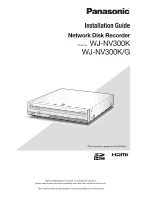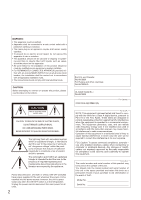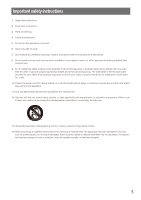6
Contents
Limitation of liability
.....................................................................................................................................................................
4
Disclaimer of warranty
.................................................................................................................................................................
4
Warranty for U.S.
.........................................................................................................................................................................
4
Important safety instructions
.......................................................................................................................................................
5
Preface
........................................................................................................................................................................................
7
Features
.......................................................................................................................................................................................
7
About the user manuals
..............................................................................................................................................................
8
System requirements for a PC
....................................................................................................................................................
9
Trademarks and registered trademarks
.......................................................................................................................................
9
Abbreviations
.............................................................................................................................................................................
10
GPL/LGPL
.................................................................................................................................................................................
10
Copyright
...................................................................................................................................................................................
10
Network security
.......................................................................................................................................................................
10
About the face matching function (option)
................................................................................................................................
11
Notation about the installation and setup of the camera
........................................................................................................
11
Precautions
...............................................................................................................................................................................
14
Precautions for installation
........................................................................................................................................................
17
Major operating controls and their functions
............................................................................................................................
18
Front view
................................................................................................................................................................................
18
Rear view
................................................................................................................................................................................
20
User/Host management
............................................................................................................................................................
22
When operating from a PC via a network
...............................................................................................................................
22
Operations flow
.........................................................................................................................................................................
23
Connection
................................................................................................................................................................................
24
Connection of cameras
...........................................................................................................................................................
24
Connection of monitors
..........................................................................................................................................................
25
Connection of a PC
.................................................................................................................................................................
26
Connection of extension units
................................................................................................................................................
28
About the connector
..................................................................................................................................................................
29
How to use the terminals of the ALARM/CONTROL connector
.............................................................................................
29
Time and polarities of the ALARM/CONTROL connector
.......................................................................................................
31
Installation or replacement of the hard disk drives
...................................................................................................................
32
Install the hard disk drives
......................................................................................................................................................
32
Replace the hard disk drives
...................................................................................................................................................
33
Turn on the recorder
..................................................................................................................................................................
34
Turn on the power of the recorder
..........................................................................................................................................
34
Turn off the power of the recorder
..........................................................................................................................................
35
Register the license (Registration Key)
......................................................................................................................................
36
Basic operations
........................................................................................................................................................................
38
Setup menu
...............................................................................................................................................................................
40
Configure the minimum settings [Easy Start]
............................................................................................................................
41
Troubleshooting
.........................................................................................................................................................................
44
Specifications
............................................................................................................................................................................
46
Standard accessories
................................................................................................................................................................
47