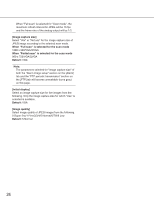Panasonic WVNP1004 WVNP1004 User Guide - Page 20
Daylight saving Summertime], Default, Link/Access LED], Link LED, Access LED, SD memory card error LED
 |
View all Panasonic WVNP1004 manuals
Add to My Manuals
Save this manual to your list of manuals |
Page 20 highlights
[Daylight saving (Summertime)] Select "ON" or "OFF" to determine whether or not to apply daylight saving time. ON: Applies summer time. An asterisk (*) will be dis- played on the left side of the displayed time and date. OFF: Does not apply summer time. Default: OFF [Link/Access LED] Select "ON" or "OFF" to determine whether or not to light the link LED, the access LED of the network connector, and the SD memory card error LED. Select "ON" to check the network status by lighting the LEDs. Select "OFF" to turn off the LEDs at all times. However, the power indicator will light even when "OFF" is selected. Default: ON Note: Link LED: When "ON" is selected, this LED will light when communication with the connected device is available. Access LED: When "ON" is selected, this LED will light when accessing to a network. SD memory card error LED: This LED will light when it is impossible to write data on the SD memory card. 20