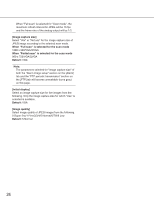Panasonic WVNP1004 WVNP1004 User Guide - Page 24
Super fine/1 Fine/2/3/4/5 Normal/6/7/8/9 Low, x 720/VGA/QVGA
 |
View all Panasonic WVNP1004 manuals
Add to My Manuals
Save this manual to your list of manuals |
Page 24 highlights
When "Full scan" is selected for "Scan mode", the maximum refresh interval for JPEG will be 15 fps and the frame rate of the analog output will be 1/2. [Image capture size] Select "Use" or "Not use" for the image capture size of JPEG image according to the selected scan mode. When "Full scan" is selected for the scan mode 1280 x 960/VGA/QVGA When "Partial scan" is selected for the scan mode 960 x 720/VGA/QVGA Default: VGA Note: The parameters selected for "Image capture size" of both the "Alarm image setup" section on the [Alarm] tab and the "FTP periodic transmission" section on the [FTP] tab will become unavailable (turns gray) on this page. [Initial display] Select an image capture size for live images from the following. Only the image capture size for which "Use" is selected is available. Default: VGA [Image quality] Select image quality of JPEG images from the following. 0 Super fine/1 Fine/2/3/4/5 Normal/6/7/8/9 Low Default: 5 Normal 24