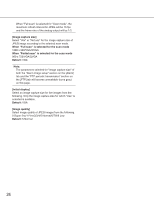Panasonic WVNP1004 WVNP1004 User Guide - Page 23
Con the settings relating to images and audio [Camera setup]
 |
View all Panasonic WVNP1004 manuals
Add to My Manuals
Save this manual to your list of manuals |
Page 23 highlights
Configure the settings relating to images and audio [Camera setup] The settings relating images and audio such as brightness and image quality of JPEG/MPEG-4 can configured on this page. The "Camera setup" page has 3 tabs of the [JPEG/MPEG-4] tab, the [Camera] tab and the [Audio] tab. Configure the settings relating to JPEG image [JPEG/MPEG-4] Click the [JPEG/MPEG-4] tab on the "Camera setup" page. Configure the settings such as "Refresh interval (JPEG)", "Image capture size" and "Image quality" on this page. Refer to page 25 for further information about the settings relating to MPEG-4 images. Partial scan Images of up to 960 (H) x 720 (V) pixels can be captured at high speed (up to 30 frames per second for network output, up to 60 fields per second for analog output). Fast scanning is achieved since the center of the CCD is scanned by the interlace scanning. Notes: • A motion adaptive interlace/progressive conversion will be made for network output. • Angular field of view will be narrower comparing with the full scan mode since the effective scanning area turns from 4.8 (H) x 3.6 (V) mm to 3.6 (H) x 2.7 (V) mm. [Scan mode] Select "Full scan" or "Partial scan" for the scan mode of JPEG/MPEG-4 images. Default: Full scan Full scan Images of up to 1280 (H) x 960 (V) pixels can be captured. The frame rate will be limited to up to 15 frames (per second) since the progressive scan is used. Note: The refresh interval of analog video output will also become slow. Full scan Partial scan Center clipping Interlace scan 960 (H) x 720 (V) 1280 (H) x 960 (V) [Refresh interval (JPEG)*] Select an interval to refresh the displayed JPEG image from the following. 0.1 fps/0.2 fps/0.33 fps/0.5 fps/1 fps/2 fps/3 fps/5 fps/ 6 fps */10 fps */15 fps */30 fps * Default: 5 fps Note: When "ON" is selected for "MPEG-4 transmission", the refresh intervals may be longer than the set value when the setting value with an asterisk (*) on the right is selected. 23