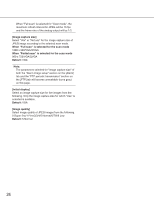Panasonic WVNP1004 WVNP1004 User Guide - Page 26
Important, When two network interface cards or more are
 |
View all Panasonic WVNP1004 manuals
Add to My Manuals
Save this manual to your list of manuals |
Page 26 highlights
Important: • Depending on the PC in use for monitoring, the mul- ticast port number may be already in use. In this case, it may be impossible to monitor images. Change the multicast port number. • When transmitting MPEG-4 image via a network, the transmitted image sometimes may not be displayed. In this case, refer to the network administrator. • When two network interface cards or more are installed on the PC in use, the network interface card(s) not used for receiving images should be invalidated when displaying MPEG-4 images using the multicast port. 26

26
Important:
•
Depending on the PC in use for monitoring, the mul-
ticast port number may be already in use. In this
case, it may be impossible to monitor images.
Change the multicast port number.
•
When transmitting MPEG-4 image via a network, the
transmitted image sometimes may not be displayed.
In this case, refer to the network administrator.
•
When two network interface cards or more are
installed on the PC in use, the network interface
card(s) not used for receiving images should be
invalidated when displaying MPEG-4 images using
the multicast port.