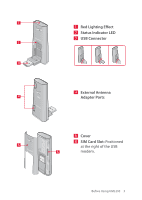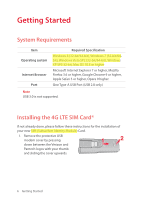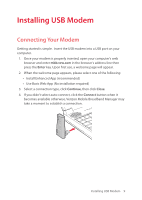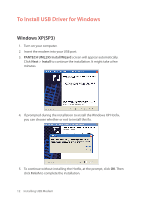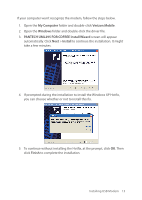Pantech 4G LTE USB Modem Manual - English - Page 11
Removing Your Modem, Disconnecting from the Internet - t mobile
 |
View all Pantech 4G LTE USB Modem manuals
Add to My Manuals
Save this manual to your list of manuals |
Page 11 highlights
Removing Your Modem After your session is over and you disconnect from the network, you're ready to safely remove your modem by gently gripping the modem by the edges and pulling outward. Note When removing the USB modem, always grip the top and bottom of the modem and pull gently. Once you have inserted your USB modem, never attempt to remove it until you have terminated the connection. Doing so could damage your computer. Disconnecting from the Internet Once you're connected, the Connect button will change to say Disconnect. To end your session, simply click this button. Verizon Mobile Broadband Manager will return to its "ready" state. Important Once you have inserted your modem, never attempt to remove it until you have disconnected the connection. Doing so could damage your computer. 10 Installing USB Modem