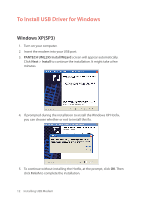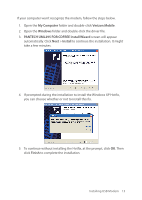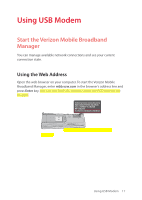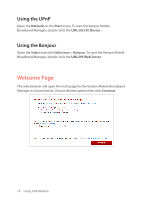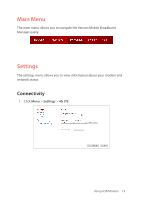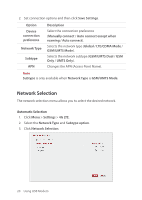Pantech 4G LTE USB Modem Manual - English - Page 18
Using USB Modem
 |
View all Pantech 4G LTE USB Modem manuals
Add to My Manuals
Save this manual to your list of manuals |
Page 18 highlights
Using USB Modem Start the Verizon Mobile Broadband Manager You can manage available network connections and see your current connection state. Using the Web Address Open the web browser on your computer. To start the Verizon Mobile Broadband Manager, enter mbb.vzw.com in the browser's address line and press Enter key. You can also find URL address under the FCC label on the modem. Using USB Modem 17

Using USB Modem
17
Using USB Modem
Start the Verizon Mobile Broadband
Manager
You can manage available network connections and see your current
connection state.
Using the Web Address
Open the web browser on your computer. To start the Verizon Mobile
Broadband Manager, enter
mbb.vzw.com
in the browser’s address line and
press
Enter
key. You can also find URL address under the FCC label on the
modem.