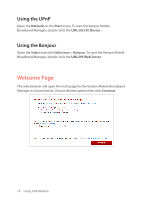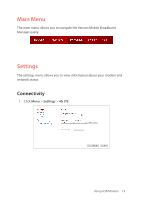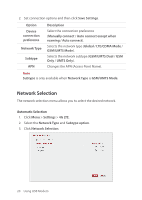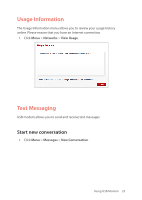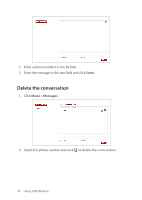Pantech 4G LTE USB Modem Manual - English - Page 24
Accessing GPS
 |
View all Pantech 4G LTE USB Modem manuals
Add to My Manuals
Save this manual to your list of manuals |
Page 24 highlights
Accessing GPS 1. Click Menu > Settings > GPS. 2. Click Install NMEA to download and install the NMEA driver. 3. Click Start under the GPS option. 4. Click Start under the GPS Tracking option. Note • GPS and GPS Tracking are only available for Windows OS. • GPS allows you to turn on/off the GPS function and GPS Tracking allows you to use GPS information. You need to set them to use GPS information. Using USB Modem 23
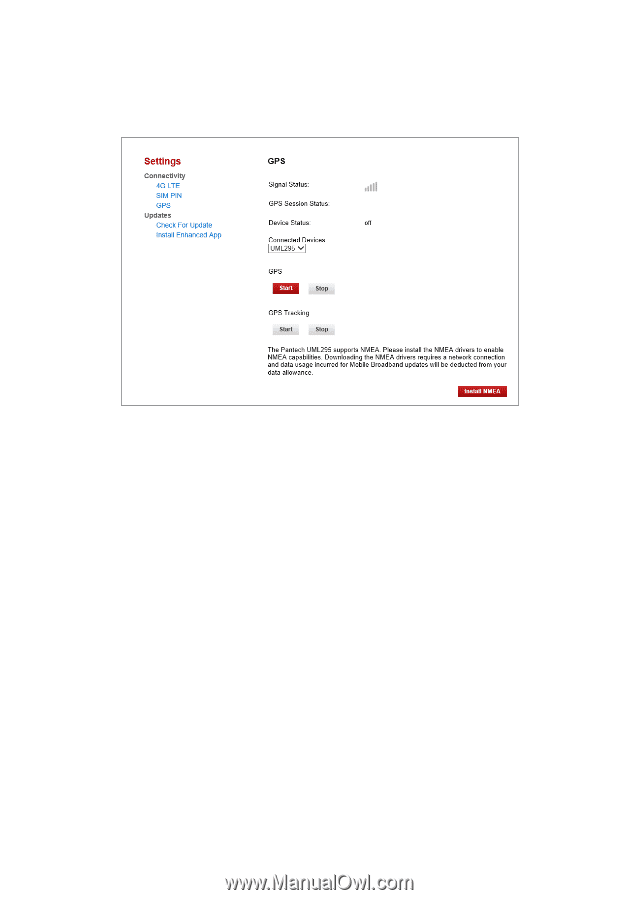
Using USB Modem
23
Accessing GPS
1.
Click
Menu
>
Settings
>
GPS
.
2.
Click
Install
NMEA
to download and install the NMEA driver.
3.
Click
Start
under the
GPS
option.
4.
Click
Start
under the
GPS Tracking
option.
Note
•
GPS
and
GPS Tracking
are only available for Windows OS.
•
GPS
allows you to turn on/off the GPS function and
GPS Tracking
allows you to use GPS information. You need to set them to use GPS
information.