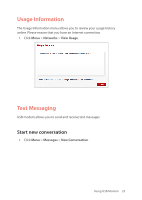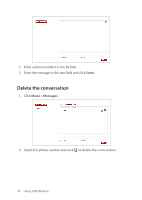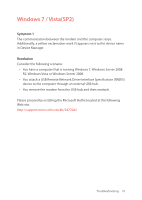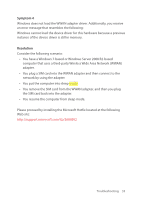Pantech 4G LTE USB Modem Manual - English - Page 31
Windows XPSP3
 |
View all Pantech 4G LTE USB Modem manuals
Add to My Manuals
Save this manual to your list of manuals |
Page 31 highlights
Windows XP(SP3) Symptom 1 The RNDIS device no longer works correctly. For example, the data application on the computer may report an error that the data transmission has failed. To resolve this problem, you have to restart the computer. Resolution Consider the following scenario: • A Remote Network Driver Interface Specification (RNDIS) device is installed on a Windows XP-based computer, such as a USB radio device. • You perform a surprise removal of the RNDIS device from the computer. • You attach the RNDIS device to the computer again. Please proceed by installing the Microsoft Hotfix located at the following Web site: http://support.microsoft.com/kb/959765 30 Troubleshooting

30
Troubleshooting
Windows XP(SP3)
Symptom 1
The RNDIS device no longer works correctly. For example, the data
application on the computer may report an error that the data transmission
has failed. To resolve this problem, you have to restart the computer.
Resolution
Consider the following scenario:
•
A Remote Network Driver Interface Specification (RNDIS) device is
installed on a Windows XP-based computer, such as a USB radio device.
•
You perform a surprise removal of the RNDIS device from the computer.
•
You attach the RNDIS device to the computer again.
Please proceed by installing the Microsoft Hotfix located at the following
Web site: