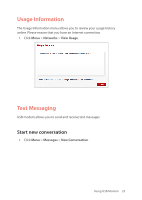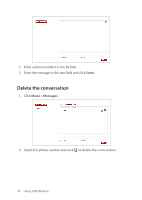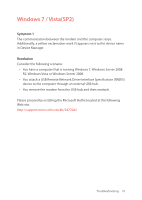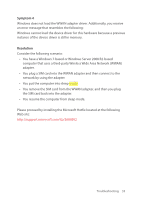Pantech 4G LTE USB Modem Manual - English - Page 30
Symptom 3, Resolution - troubleshooting
 |
View all Pantech 4G LTE USB Modem manuals
Add to My Manuals
Save this manual to your list of manuals |
Page 30 highlights
Symptom 3 The Verizon Mobile Broadband Manager appears sluggish or unresponsive. Resolution Consider the following scenario: • You use the VPN connection via the USB modem. • You Install the Enhanced App. • You use firewall, internet security, antivirus and/or endpoint protection software. Please proceed following steps. 1. Open your local firewall, internet security, antivirus and/or endpoint protection software. 2. Check your VPN settings to ensure you are able to access the local network while you are connected to your VPN. Ensure that an entry exists in the whitelist sites or trusted sites list for 192.168.32.x. 3. Ensure that an entry exists in the whitelist protocols or trusted protocols list for port 4330. 4. Ensure that an entry exists in the whitelist applications or trusted applications list for hostmgr.exe. 5. Check for web browser or TCP/IP proxy settings and ensure that the 192.168.32.x are configured to bypass the proxy server. 6. Reboot your PC. Troubleshooting 29