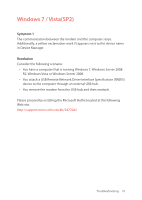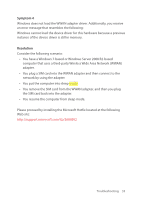Pantech 4G LTE USB Modem Manual - English - Page 35
Windows 7 / VistaSP2 / XPSP3
 |
View all Pantech 4G LTE USB Modem manuals
Add to My Manuals
Save this manual to your list of manuals |
Page 35 highlights
Windows 7 / Vista(SP2) / XP(SP3) Symptom 1 The Enhanced App occasionally shows Searching For USB Modem. Resolution Consider the following scenario: • You install the Enhanced App. • You push the Connect button to connect network. • You use the VPN connection via the USB modem. Please bypass proxy server for local address. It reduces this symptom remarkably. 1. In Internet Explorer, click Tools > Internet Options. 2. Click Connections tab and click LAN Settings button. 3. Click the checkbox, as shown below. 4. Click OK. 34 Troubleshooting

34
Troubleshooting
Windows 7 / Vista(SP2) / XP(SP3)
Symptom 1
The Enhanced App occasionally shows
Searching For USB Modem
.
Resolution
Consider the following scenario:
•
You install the Enhanced App.
•
You push the Connect button to connect network.
•
You use the VPN connection via the USB modem.
Please bypass proxy server for local address. It reduces this symptom
remarkably.
1.
In Internet Explorer, click
Tools
>
Internet Options
.
2.
Click
Connections
tab and click
LAN Settings
button.
3.
Click the checkbox, as shown below.
4.
Click
OK
.