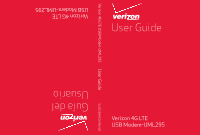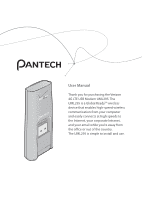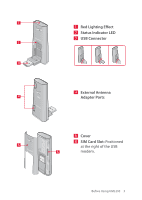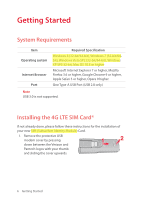Pantech 4G LTE USB Modem Manual - English - Page 3
Table of Contents - drivers
 |
View all Pantech 4G LTE USB Modem manuals
Add to My Manuals
Save this manual to your list of manuals |
Page 3 highlights
Table of Contents Before Using UML295 4 Instructions...4 Introduction to the Verizon 4G LTE USB Modem UML295 4 Getting Started 6 System Requirements...6 Installing the 4G LTE SIM Card 6 Removing the 4G LTE SIM Card 8 Installing USB Modem 9 Connecting Your Modem 9 Removing Your Modem 10 Disconnecting from the Internet 10 LED Status Overview...11 To Install USB Driver for Windows 12 To Install USB Driver for Mac 15 Using USB Modem 17 Start the Verizon Mobile Broadband Manager 17 Welcome Page...18 2 Table of Contents

2
Table of Contents
Table of Contents
Before Using UML295
4
Instructions
.............................................................................................................................
4
Introduction to the Verizon 4G LTE USB Modem UML295
....................................
4
Getting Started
6
System Requirements
.........................................................................................................
6
Installing the 4G LTE SIM Card*
.......................................................................................
6
Removing the 4G LTE SIM Card
.......................................................................................
8
Installing USB Modem
9
Connecting Your Modem
..................................................................................................
9
Removing Your Modem
..................................................................................................
10
Disconnecting from the Internet
.................................................................................
10
LED Status Overview
........................................................................................................
11
To Install USB Driver for Windows
..............................................................................
12
To Install USB Driver for Mac
.........................................................................................
15
Using USB Modem
17
Start the Verizon Mobile Broadband Manager
......................................................
17
Welcome Page
....................................................................................................................
18