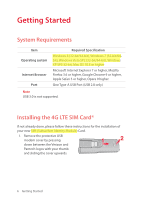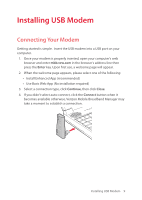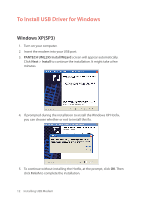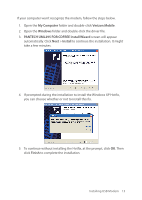Pantech 4G LTE USB Modem Manual - English - Page 12
LED Status Overview
 |
View all Pantech 4G LTE USB Modem manuals
Add to My Manuals
Save this manual to your list of manuals |
Page 12 highlights
LED Status Overview Your modem has an LED light. The LED light operates as follows: LED Color Status Solid Red The modem is not connected to any wireless service. Solid Amber The modem is currently attached and connected to a roaming network with no data activity. Blinking Amber (Set Frequency) The modem is currently attached to a roaming network but not connected to that network. Blinking Amber The modem is currently attached and connected (Random Frequency) to a roaming network with data activity. Solid Green The modem is currently attached and connected to a Verizon Wireless network with no data activity. Blinking Green (Set Frequency) The modem is currently attached to a Verizon Wireless network but not connected to that network. Blinking Green The modem is currently attached and connected (Random Frequency) to a Verizon Wireless network with data activity. Solid White The modem either does not have a SIM card inserted, the SIM is not valid, or the SIM is PIN locked. Blink White The modem firmware is currently being updated and cannot be used. (Set Frequency) - 30 seconds to Flash three times. Installing USB Modem 11