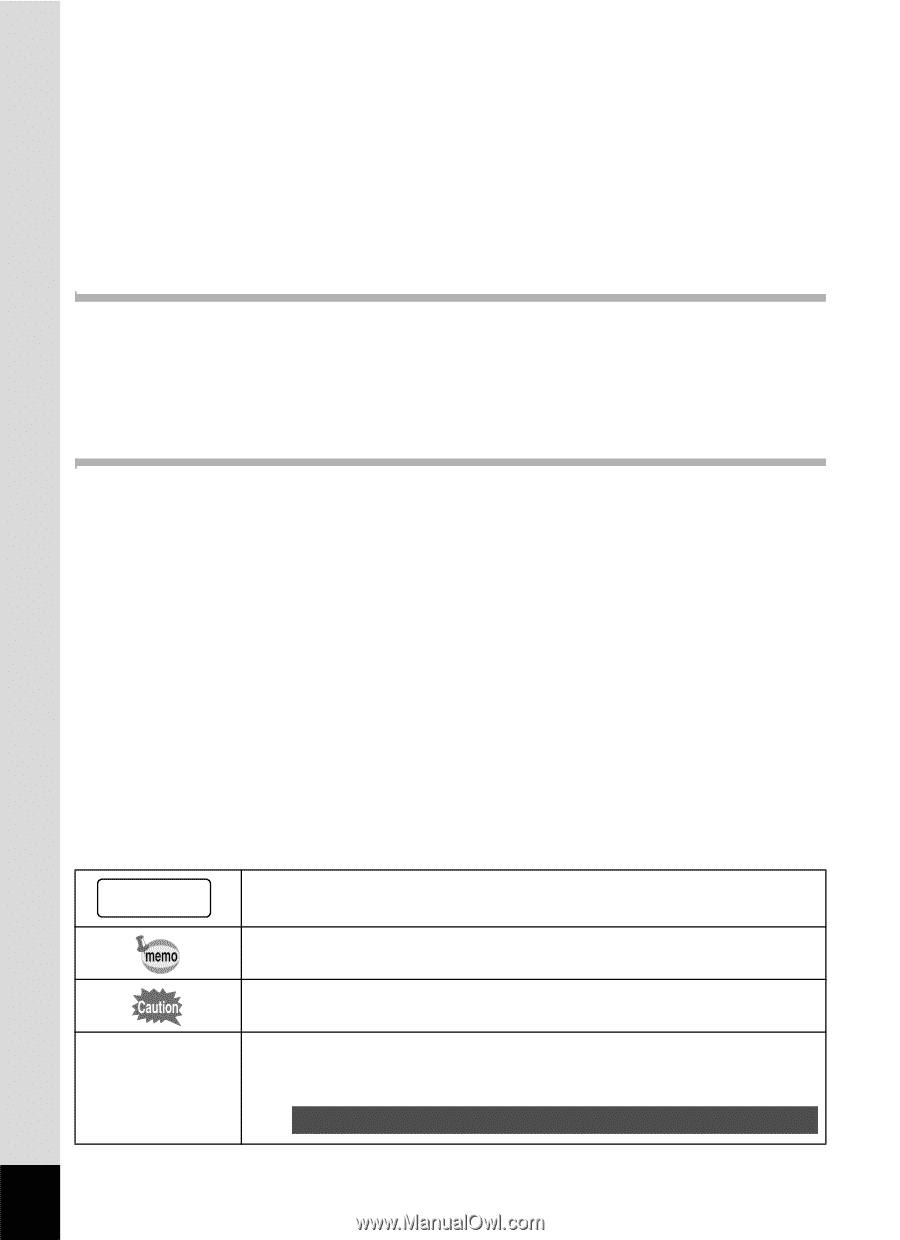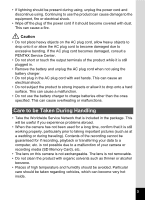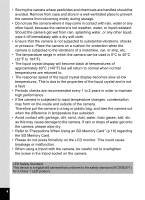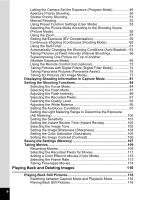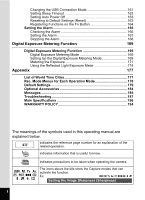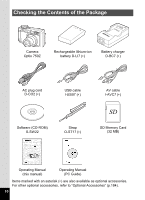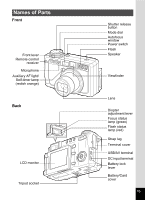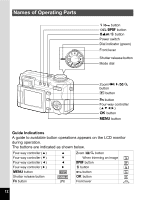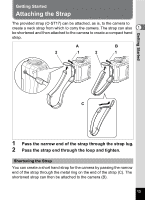Pentax 750Z Operation Manual - Page 10
Digital Exposure Metering Function, Appendix, Setting the Image Sharpness Sharpness - accessories
 |
UPC - 027075086531
View all Pentax 750Z manuals
Add to My Manuals
Save this manual to your list of manuals |
Page 10 highlights
Changing the USB Connection Mode 161 Setting Sleep Timeout 162 Setting Auto Power Off 163 Resetting to Default Settings (Reset 163 Registering Functions on the Fn Button 164 Setting the Alarm 166 Checking the Alarm 166 Setting the Alarm 167 Stopping the Alarm 168 Digital Exposure Metering Function 169 Digital Exposure Metering Function 169 Digital Exposure Metering Mode 169 Setting Up the Digital Exposure Metering Mode 169 Metering the Exposure 171 Using the Reflected Light Exposure Meter 174 Appendix 177 List of World Time Cities 177 Rec. Mode Menus for Each Operation Mode 178 Default Settings 179 Optional Accessories 184 Messages 185 Troubleshooting 187 Main Specifications 190 WARRANTY POLICY 194 The meanings of the symbols used in this operating manual are explained below. 1 indicates the reference page number for an explanation of the related operation. indicates information that is useful to know. indicates precautions to be taken when operating the camera. The icons above the title show the Capture modes that can E, a, b, c, activate the function. R, d, F, G, D, C, O, 7 Ex. E a b c R F G D C Setting the Image Sharpness (Sharpness) 8