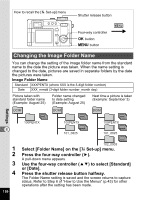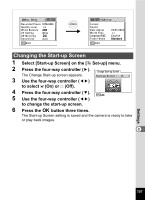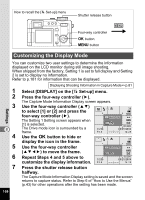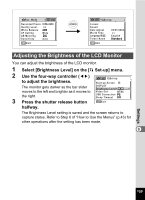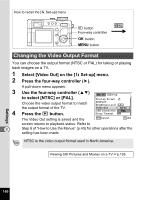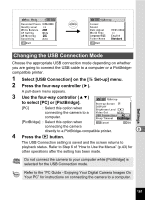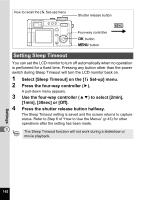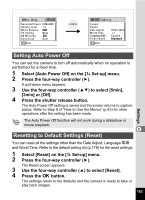Pentax 750Z Operation Manual - Page 160
Customizing the Display Mode, button to hide or
 |
UPC - 027075086531
View all Pentax 750Z manuals
Add to My Manuals
Save this manual to your list of manuals |
Page 160 highlights
How to recall the [B Set-up] menu Shutter release button Four-way controller 4 button 3 button MENU Customizing the Display Mode Settings You can customize two user settings to determine the information displayed on the LCD monitor during still image shooting. When shipped from the factory, Setting 1 is set to full display and Setting 2 is set to display no information. Refer to p.181 for information that can be displayed. 1 2 3 8 4 5 6 7 Displaying Shooting Information in Capture Mode 1p.81 Select [DISPLAY] on the [B Set-up] menu. Press the four-way controller (5). The Capture Mode Information Display screen appears. Use the four-way controller (23) to select [1] or [2] and press the four-way controller (5). The Setting 1 Setting screen appears when [1] is selected. The Drive mode icon is surrounded by a frame. Use the 4 button to hide or display the icon in the frame. Use the four-way controller (2345) to move the frame. Repeat Steps 4 and 5 above to customize the display information. 38 3056 OK Switch info MENU 1/250 F5.6 ISO 200 09/25/2004 14:25 38 3056 OK Switch info MENU 1/250 F5.6 ISO 200 09/25/2004 14:25 Press the shutter release button halfway. The Capture Mode Information Display setting is saved and the screen returns to capture status. Refer to Step 6 of "How to Use the Menus" (p.43) for other operations after the setting has been made. 158