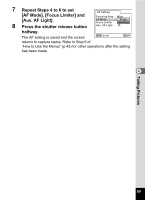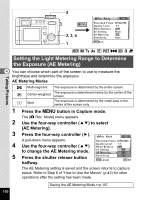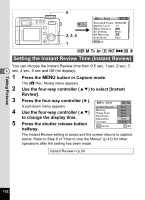Pentax 750Z Operation Manual - Page 99
Setting the Autofocus Conditions, Taking Pictures, Focusing Area, AF Mode, Changing the Focusing Area
 |
UPC - 027075086531
View all Pentax 750Z manuals
Add to My Manuals
Save this manual to your list of manuals |
Page 99 highlights
Taking Pictures 8 MENU 2, 3, 4, 5, 6, 7 1 Rec. Mode Recorded Pixels 3056x2296 Quality Level White Balance AF Setting Wide AE Metering Sensitivity Auto MENU Exit E a b c R d F G D Setting the Autofocus Conditions You can set various conditions for autofocus. 4 Changing the Focusing Area You can change the autofocus area (Focusing Area). Focusing Area Wide Spot Normal range The autofocus range becomes smaller. Spot autofocus is selected when the focus mode is set to 1. The focus is fixed when Capture mode is set to C. Setting the Autofocus Mode You can select the autofocus mode. AF Mode Single Continuous The camera focuses on the subject when the shutter release button is pressed halfway. The focus locks when the subject is in focus. The camera continually focuses on the subject while displayed on the LCD monitor. 97