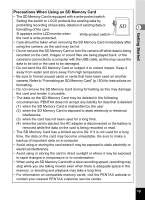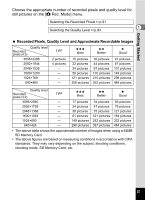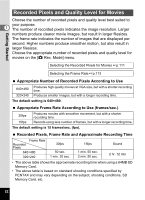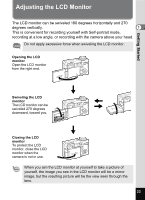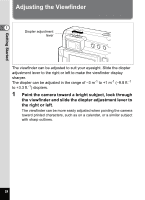Pentax 750Z Operation Manual - Page 26
Adjusting the Viewfinder, Point the camera toward a bright subject, look through
 |
UPC - 027075086531
View all Pentax 750Z manuals
Add to My Manuals
Save this manual to your list of manuals |
Page 26 highlights
Getting Started Adjusting the Viewfinder 1 Diopter adjustment lever The viewfinder can be adjusted to suit your eyesight. Slide the diopter adjustment lever to the right or left to make the viewfinder display sharper. The diopter can be adjusted in the range of -3 m-1 to +1 m-1 (-9.8 ft.-1 to +3.3 ft.-1) diopters. 1 Point the camera toward a bright subject, look through the viewfinder and slide the diopter adjustment lever to the right or left. The viewfinder can be more easily adjusted when pointing the camera toward printed characters, such as on a calendar, or a similar subject with sharp outlines. 24

24
1
Getting Started
Adjusting the Viewfinder
The viewfinder can be adjusted to suit your eyesight. Slide the diopter
adjustment lever to the right or left to make the viewfinder display
sharper.
The diopter can be adjusted in the range of –3 m
-1
to +1 m
-1
(–9.8 ft.
-1
to +3.3 ft.
-1
) diopters.
1
Point the camera toward a bright subject, look through
the viewfinder and slide the diopter adjustment lever to
the right or left.
The viewfinder can be more easily adjusted when pointing the camera
toward printed characters, such as on a calendar, or a similar subject
with sharp outlines.
Diopter adjustment
lever