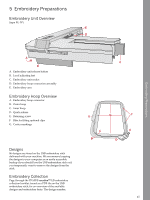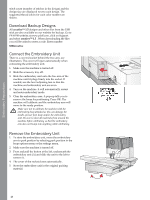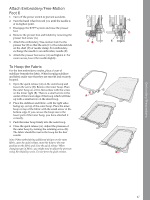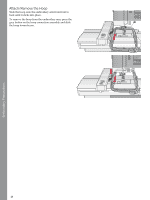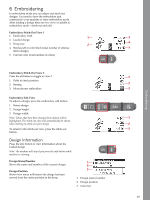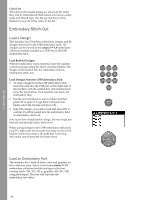Pfaff creative 1.5 Manual - Page 49
Embroidering, Design Information
 |
View all Pfaff creative 1.5 manuals
Add to My Manuals
Save this manual to your list of manuals |
Page 49 highlights
6 Embroidering In embroidery mode you can adjust and stitch out designs. You need to have the embroidery unit connected to your machine to enter embroidery mode. After loading a design there are two views available in embroidery mode - stitch-out and edit. Embroidery Stitch-Out View 1 1. Embroidery field 2. Loaded design 3. Hoop size 4. Stitches left in color block (total number of stitches left in design) 5. Current color (total number of colors) Embroidering Embroidery Stitch-Out View 2 Press the alt button to toggle to view 2. 1. Orbit to check position 2. Basting 3. Monochrome embroidery Embroidery Edit View To adjust a design, press the embroidery edit button. 1. Rotate design 2. Design height 3. Design width Note: Values that have been changed from default will be highlighted. The stitch out view will automatically be shown when starting to stitch-out your design To return to the stitch-out view, press the stitch-out button. Design Information Press the info button to view information about the loaded design. Note: The machine will stop if you press the info button while machine is running. Design Name/Number Shows the name and number of the current design. Design Position Shows how many millimeters the design has been moved from the center position in the hoop. 1. Design name/number 2. Design position 3. Color list 49