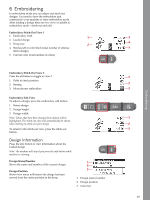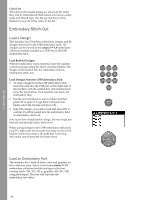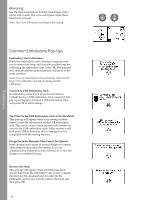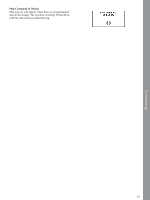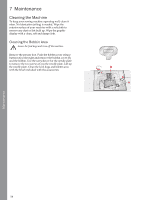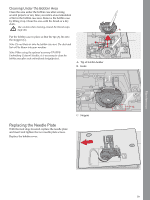Pfaff creative 1.5 Manual - Page 54
Getting Started Embroidering, automatically after few stitches. A pop-up appears
 |
View all Pfaff creative 1.5 manuals
Add to My Manuals
Save this manual to your list of manuals |
Page 54 highlights
Embroidering Getting Started Embroidering 1. Clear sufficient space to accommodate movement of the embroidery arm and the hoop. 2. Make sure the machine is turned off and slide the embroidery unit onto the free arm of the machine until it plugs firmly into the socket. Turn on the machine. It will automatically restart and enter embroidery mode. A pop-up tells you to remove the hoop for positioning. Press OK. The machine will calibrate and the embroidery arm will move to the ready position. 3. Make sure the IDT™ system is disengaged and attach the embroidery foot. Insert a bobbin with lightweight bobbin thread. 4. Select a design number from the machine by using the keypad or select one from a USB embroidery stick (make sure that the USB embroidery stick is connected) and press OK to load to embroidery stitch-out. 5. The design is placed in the center of the hoop. 6. Hoop a piece of fabric and stabilizer, and slide the hoop onto the embroidery arm. 7. Thread the machine with the first color in the color list. 8. Lower the presser foot. Hold the needle thread and press the start/stop button or the foot control. The machine starts embroidering and stops automatically after few stitches. A pop-up appears asking you to cut thread end. Cut thread end and press OK. Continue embroidering by pressing start/ stop or the foot control. Note: Automatic stop for cut is activated by default. Open the settings menu to deactivate this setting. Automatic stop for cut is disabled if you use the foot control when embroidering. 9. When the first color is completed, your machine stops. A pop-up appears asking you to change color. Re-thread with the next color and press OK. Continue embroidering by pressing start/stop or the foot control. Each color segment is tied off at the end and the needle and bobbin threads are cut. 10. When the embroidery is completed, your machine cuts both threads and stops. A pop-up informs you that your embroidery is finished. Press OK. Raise the presser foot to easily remove the hoop. 54