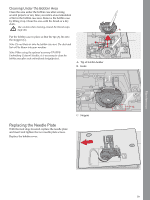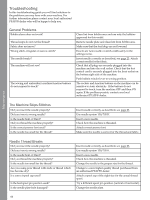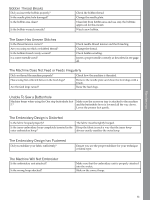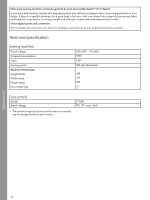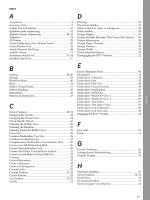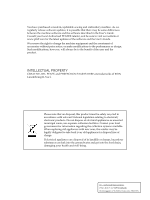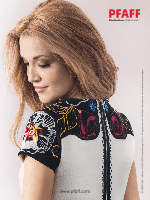Index
II
IDT™ system
........................................
21–22, 33, 38, 54
Info Button
...............................................................
28
Inserting the Bobbin
..................................................
21
LL
Language
.................................................................
31
LED Lights
...............................................................
16
Load a Design
...........................................................
50
Load an Embroidery Font
..........................................
50
Load Built-In Designs
................................................
50
Load Button
..............................................................
28
Load Designs From the USB Embroidery Stick
............
50
Load Fonts From the USB Embroidery Stick
...............
51
Load Personal Stitch
..................................................
35
Load Sequence
..........................................................
44
Lowering Feed Dogs
.................................................
23
MM
Machine Needs to Rest
..............................................
41
Machine Overview
......................................................
6
Maintenance
.............................................................
58
Manage Your Sequences
............................................
43
Manual Buttonhole
...................................................
37
Mirror End to End Button
..........................................
28
Mirror Side to Side Button
.........................................
28
Mirroring
............................................................
35, 56
Monochrome
............................................................
53
Mounting Machine in Sewing Cabinet
........................
16
Move
.......................................................................
55
NN
Needle Art Stitches
...................................................
13
Needle Stop Up/Down Button with Indicator
.............
27
Needle Thread Breaks
...............................................
60
Needle Threader
.......................................................
18
Needles
....................................................................
22
OO
OK Button
................................................................
29
One Step Buttonhole Foot 5
.......................................
36
Optional Feet Stitches
................................................
14
Orbit to Check Position
.............................................
53
Overwrite Personal Stitch
..........................................
35
PP
Pack Away After Sewing
...........................................
16
Park Position
.......................................................
32, 52
Parts of the Embroidery Unit
.......................................
8
Personal Stitch
..........................................................
35
Presser Feet
................................................................
9
Presser Foot Lift
........................................................
24
Presser Foot Pressure
................................................
24
QQ
Quilt Stitches
............................................................
13
RR
Rear Side
....................................................................
7
Recommended Stitches for a Handlook Quilt
..............
39
Remove Presser Foot
.................................................
24
Remove the Embroidery Unit
....................................
46
Remove the Hoop
.....................................................
56
Replacing the Needle Plate
........................................
59
Reverse Button with Indicator
....................................
28
Rotate
......................................................................
55
SS
Satin Stitches
............................................................
13
Save Personal Stitch or Sequence button
.....................
28
Save Sequence
..........................................................
43
Select a Stitch
............................................................
33
Select Character Set and Font
.....................................
43
Sequencing
...............................................................
42
Sequencing/Embroidery Edit Mode Button
................
28
Settings Menu
......................................................
28, 30
Sew On a Button
.......................................................
38
Sewing a sequence
....................................................
44
Sewing Hems in Heavy Fabric
...................................
38
Sewing in Zippers
.....................................................
41
Sewing Mode/Embroidery Stitch-out Mode Button
....
28
Sewing Recommendations
.........................................
33
Sewing Techniques
...................................................
36
Software Version
......................................................
31
Speed Control
...........................................................
53
Speed Control Lever
..................................................
29
Spool Pins
................................................................
17
Start/Stop Button
......................................................
27
Stitch Adjustments
....................................................
34
Stitch Length/Stitch Density
.................................
28, 34
Stitch Overview
........................................................
11
Stitch Width Safety
....................................................
30
Stitch Width/Stitch Positioning
............................
28, 34
Stitches Left in Color Block
........................................
52
Stop Command in Design
..........................................
57
TT
The Data On the USB Embroidery Stick Is Not
Readable
.................................................................
56
64