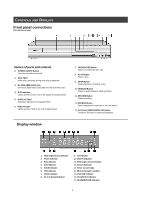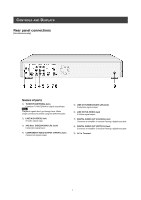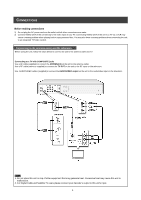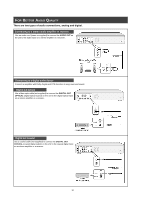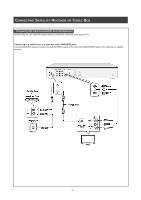Philips DVDR520H User manual - Page 8
Rear panel connections
 |
View all Philips DVDR520H manuals
Add to My Manuals
Save this manual to your list of manuals |
Page 8 highlights
CONTROLS AND DISPLAYS Rear panel connections (for reference only) Names of parts 1) TUNER(TV/ANTENNA) Jacks Connects TV/ANTENNA for signal output/input. Note: Playback signals don't go through here. Make proper connections before using this DVD Recorder. 2) LINE IN (S-VIDEO) Jack S-Video signal input. 3) AV2 Rear (VIDEO/AUDIO L/R) Jacks Composite signal input. 4) COMPONENT VIDEO OUTPUT (Y/Pb/Pr) Jacks Component signal output. 5) LINE OUT (VIDEO/AUDIO L/R) Jacks Composite signal output. 6) LINE OUT (S-VIDEO) Jack S-Video signal output. 7) DIGITAL AUDIO OUT (COAXIAL) Jack Connects an amplifier or receiver having a digital input jack. 8) DIGITAL AUDIO OUT (OPTICAL) Jack Connects an amplifier or receiver having a digital input jack. 9) AC In Terminal 7