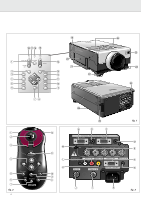Philips LC1241 User Guide - Page 10
See illustrations
 |
View all Philips LC1241 manuals
Add to My Manuals
Save this manual to your list of manuals |
Page 10 highlights
5. FUNCTIONAL OVERVIEW See illustrations on page 4 REMOTE CONTROL (fig. 2) CONNECTIONS (fig. 3) 1 On / Off switch z / y For switching the remote control as well as the projector on and off. Note: The remote control will always use some power, even when not in use. The remote control unit will automatically switch off when not used for 30 minutes. A Data 1 in (15 pin) Input socket for connecting to the Data out terminal of a computer. B Audio 1 in (3.5 mm stereo minijack) Input socket for connecting to the Audio out terminal of a computer or any other audio equipment. 2 Tracking Ball For manipulating the mouse cursor on the connected computer. Notes: - The Tracking Ball only functions when the provided USB Mouse Receiver is connected to the USB port of a PC. - The minimum system requirements for the USB Mouse receiver are Windows 98 and/or Windows 2000 or higher. - A cursor control requires the presence of data signal. 3 Mouse left and Mouse Right (-/--) The mouse left/right buttons (-/--) on the remote control function as the left and right mouse buttons of your PC, only in case the provided USB Mouse receiver properly is connected to the PC. C Data 2 in (15 pin) Input socket for connecting to the Data out terminal of a computer. D Audio 2 in (3.5 mm stereo minijack) Input socket for connecting to the Audio out terminal of a computer or any other audio equipment. E Data 1 in (BNC) (R (Pr), G/G sync (Y), B (Pb), HD (C sync), VD) Input sockets for connecting Data 1 BNC connection. F Data out (15 pin) Output socket for connecting to the Data in terminal of another data projector or data monitor. 4 Cursor Control To operate and navigate through the activated menu via up/down and the left/right cursor buttons G Audio out (3.5 mm stereo minijack) Output socket for connecting to the Line Input sockets of an amplifier or stereo system. 5 Auto sync For activating the Auto sync operation in Data mode. H AC socket For connecting the projector to the powercord. 6 Input For selecting in sequence the Data or Video signal as the current projection source. The button toggles between Data 1, Data 2 or Video signal. 7 Audio / Video - Mute For muting the sound of the projector (or an externally connected sound amplifier) and for muting the picture. I S-Video in (4 pin mini DIN) Input socket for connecting to any other Audio Video equipment equipped with a S-Video output socket. J RS-232C port (9-pin mini-DIN) For connecting a computer to the projector with a RS-232C cable (optional). The computer can be used in this way to control the projector. 8 Lens For selecting the optical lens adjustments Zoom, Focus, Digital Keystone correction and Digital Image Shift (see Note). The button toggles between the ZOOM-, FOCUS-, KEYSTONE and DIGITAL SHIFT function. Note: Digital Image Shift feature can only be addressed while being in the WIDE and NORMAL (WIDE) picture display modes during video or DTV input. (See page 24 for details.) 9 OK For action confirmation in the menu when the menu is on the screen (activated) K Video in (RCA) Input socket for connecting to any other Audio Video equipment equipped with a Video output socket. (PAL, NTSC, SECAM). L Audio in L/R (RCA) Input sockets for connection to the AUDIO OUT sockets of a video recorder (S-VHS, PAL, NTSC, SECAM). M 15 pin/BNC switch To switch between 15 pin or BNC Data 1 input. 0 D-Zoom For addressing the D-Zoom function. The button toggles between the digital magnification factors, x1, x2, x3, x4, x6 and x8. ! Menu For activating and de-activating the On Screen Display Menu @ Back light For switching on the button illumination. The back-light will switch off automatically after 5 seconds. 8