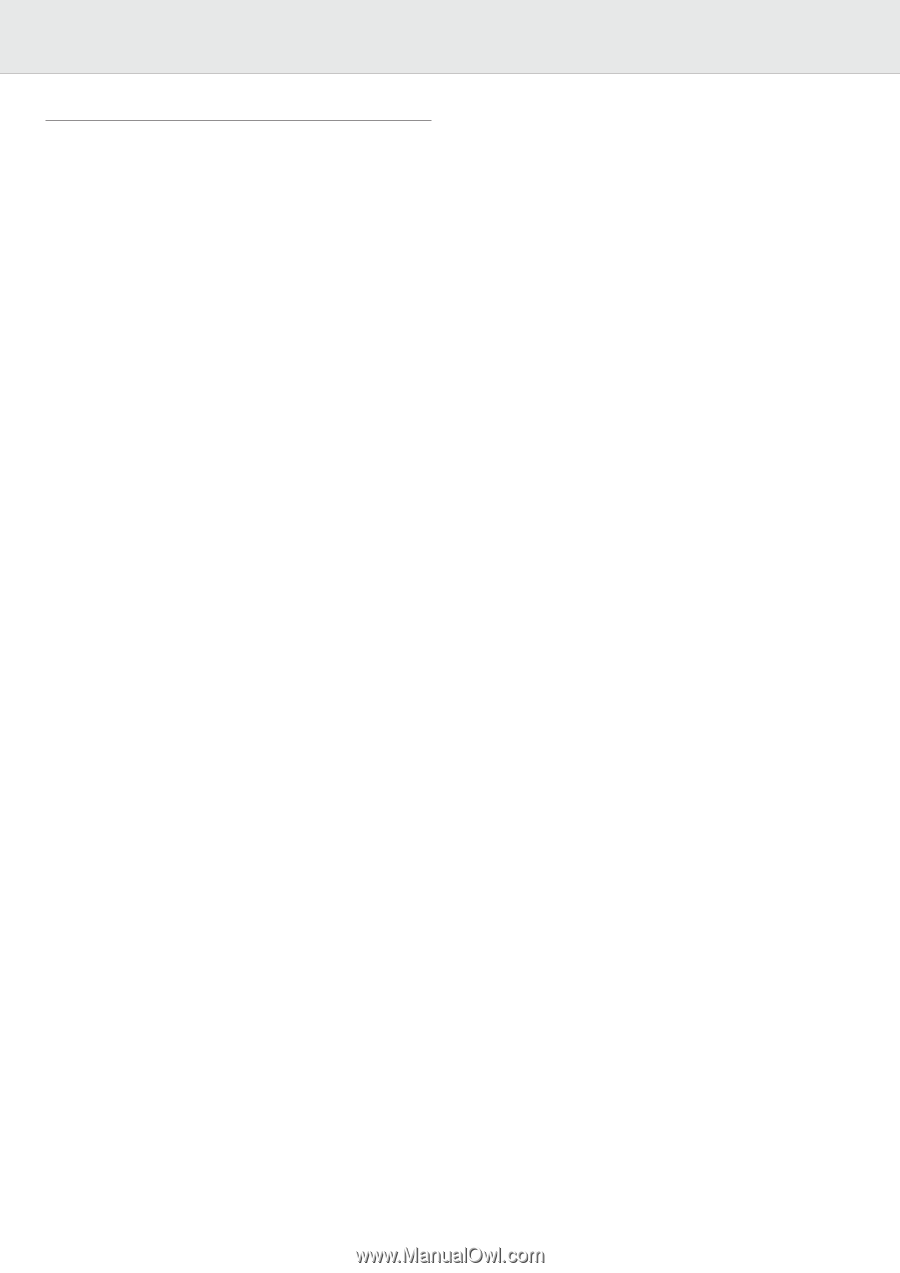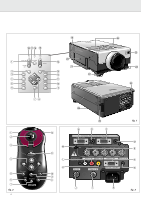Philips LC1241 User Guide - Page 9
Functional Overview
 |
View all Philips LC1241 manuals
Add to My Manuals
Save this manual to your list of manuals |
Page 9 highlights
5. FUNCTIONAL OVERVIEW See illustrations on page 4 CONTROLS On projector (fig. 1) 1 Power ON z For switching the projector in power on. Standby/OFF y For switching the projector in standby mode. 2 Lens For selecting the optical lens adjustments Zoom, Focus, Digital Keystone correction and Digital Image Shift (see Note). The button toggles between the ZOOM-, FOCUS-, KEYSTONE and DIGITAL SHIFT function. Note: Digital Image Shift feature can only be addressed while being in the WIDE and NORMAL (WIDE) picture display modes during video or DTV input. (See page 24 for details.) 3 Data-1 button For selecting the Data 1 signal as the current projection source. 4 Data-2 button For selecting the Data2 signal as the current projection source. 5 Video button For selecting the video signal or S-video signal as the current projection source. 6 Auto sync For activating the Auto sync operation in Data mode. 7 OK For action confirmation in the menu when the menu is on the screen (activated) 8 Cursor Control When the menu is active the Cursor Control buttons control the menu cursor. The cursor control, by means of the local keyboard, works with up/down and left/right button operation. 9 D-Zoom For addressing the D-Zoom function. The button toggles between the digital magnification factors, x1, x2, x3, x4, x6 and x8. # Menu For activating and de-activating the On Screen Display Menu $ Volume buttons (+/-) To adjust audio volume level. % Temperature warning indicator (Temp.) Flashes when the temperature of the projector is too high ^ Lamp replacement indicator (Lamp) Lights to indicate the status of the lamp; Green: lamp is ready Flashing green: warming up Red: change the lamp & Audio / Video - Mute For muting the sound of the projector (or an externally connected sound amplifier) and for muting the picture. * Power indicator y I Lights up red when the projector enters standby mode. Lights up green when the projector is turned on. ( Cooling fan Intake of air for ventilation. ) Kensington Security Standard connector Slit for inserting an optional locking device (Kensington lock). ¡ Carrying handle ™ Foot releases/height adjustment For adjusting the height and vertical angle of the projector. £ Remote control sensors Receive the signals from the remote control. ≤ Speakers ∞ Cooling fan Exhaust of air for ventilation. § Air filter/Cooling fan 0 D-Freeze button Digital Freeze function: to instantly freeze a moving image. ! V-Effect button Digital Video Effect correction: to enhance image quality. @ V-Format button Allows to modify or customise the picture display mode. 7