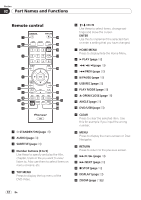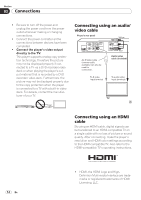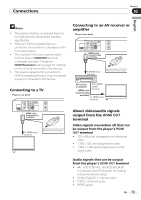Pioneer Dv420vk Owner's Manual - Page 10
Before you start
 |
UPC - 000093627467
View all Pioneer Dv420vk manuals
Add to My Manuals
Save this manual to your list of manuals |
Page 10 highlights
Section 01 Before you start Group 1 Group 2 Group 3 Group 4 Group 5 Afrikaans (af), Basque (eu), Catalan (ca), Danish (da), Dutch (nl), English (en), Faroese (fo), Finnish (fi), French (fr), German (de), Icelandic (is), Irish (ga), Italian (it), Norwegian (no), Portu‑ guese (pt), Rhaeto-Romanic (rm), Scot‑ tish (gd), Spanish (es), Swedish (sv) Albanian (sq), Croatian (hr), Czech (cs), Hungarian (hu), Polish (pl), Romanian (ro), Slovak (sk), Slovenian (sl) Bulgarian (bg), Byelorussian (be), Macedonian (mk), Russian (ru), Ser‑ bian (sr), Ukrainian (uk) Hebrew (iw), Yiddish (ji) Turkish (tr) Some external subtitle files may be dis‑ played incorrectly or not at all. For external subtitle files the following subtitle format filename extensions are supported (please note that these files are not shown within the disc navigation menu): .srt, .sub, .ssa, .smi The filename of the movie file has to be repeated at the beginning of the filename for the external subtitle file. The number of external subtitle files which can be switched for the same movie file is limited to a maximum of 10. Supported image file formats JPEG Resolution: Up to 3 072 x 2 048 pixels This player supports baseline JPEG. This player supports Exif Ver.2.2. This player supports JPEG HD. Images are output with a high resolution of 720p or 1 080i. This player does not support progressive JPEG. Supported audio file formats This player does not support VBR (Variable Bit Rate). This player does not support lossless encoding. Windows Media Audio (WMA) Sampling frequencies: 32 kHz, 44.1 kHz and 48 kHz Bit rate: Up to 192 kbps This player supports files encoded using Windows Media Player Ver. 7/7.1, Windows Media Player for Windows XP and Windows Media Player 9 Series. MPEG-1 Audio Layer 3 (MP3) Sampling frequencies: 32 kHz, 44.1 kHz and 48 kHz MPEG-4 Advanced Audio Coding (MPEG-4 AAC) Sampling frequencies: 44.1 kHz and 48 kHz This player supports files encoded using iTunes. Depending on the version of iTunes used for encoding, it may not be possible to play some files. Apple and iTunes are trademarks of Apple Inc., registered in the U.S. and other countries. Playable file extensions Video files .divx .avi .wmv Files not containing DivX video signals cannot be played, even if they have the extension ".avi". Image files .jpg .jpeg Audio files .wma .mp3 .m4a 10 En