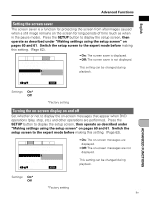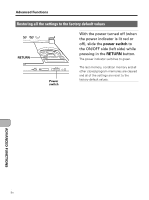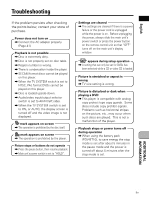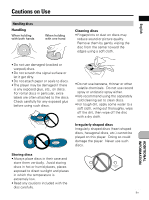Pioneer PDV-LC10 Owner's Manual - Page 116
cursor buttons, cursor button, ENTER
 |
View all Pioneer PDV-LC10 manuals
Add to My Manuals
Save this manual to your list of manuals |
Page 116 highlights
Advanced Functions 2, 3 1, 2 SETUP Viewing the disc information during playback using the main unit Press the SETUP button to display the setup screen (page 57), then perform the operation described below. 1 From the "Other" tab on the setup screen, use the cursor buttons (5/ ∞) to select "Change OSD", then press the cursor button (3). Audio1 2 Video Language General Other Change OSD Title Time Change Audio - Chapter Time Change Subtitle - Chapter Remain Change Angle - Transfer Rate Title Search - O2(f/f3) Chapter Search - 1(/23) Move ENTER Select SETUP Exit Notes: • For some discs, the disc information may not be displayed. • The displayed items differ according to 116 the type of disc (DVD, video CD or CD). En The screen above is for DVDs. 2 Press the ENTER button, then use the cursor button (∞) to make the selection. • Title Time: The title information is displayed. • Chapter Time: The chapter information is displayed. • Chapter Remain: The chapter information is displayed. • Transfer Rate: The data transmission rate level meter is displayed. • Off: The on-screen display turns off. For details, refer to page 111. 3 Press the ENTER button. The corresponding information is displayed on the screen. ADVANCED FUNCTIONS