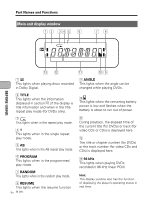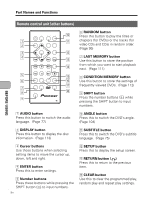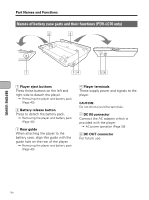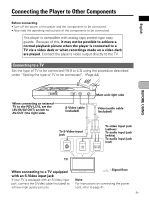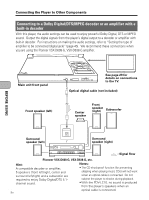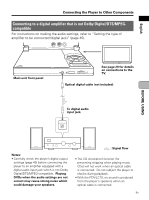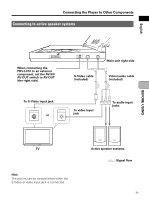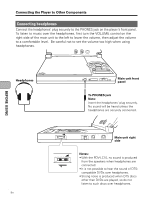Pioneer PDV-LC10 Owner's Manual - Page 29
Connecting the Player to Other Components
 |
View all Pioneer PDV-LC10 manuals
Add to My Manuals
Save this manual to your list of manuals |
Page 29 highlights
English Connecting the Player to Other Components Before connecting • Turn off the power of the player and the components to be connected. • Also read the operating instructions of the components to be connected. This player is compatible with analog copy protect type copy guards. Because of this, it may not be possible to achieve a normal playback picture when the player is connected to a TV via a video deck or when recordings made on a video deck are played. Connect the player's video output directly to the TV. Connecting to a TV Set the type of TV to be connected (16:9 or 4:3) using the procedure described under "Setting the type of TV to be connected". (Page 44) BEFORE USING VOLUME When connecting an external TV to the PDV-LC10, set the (AV-IN/AV-OUT) switch to AV-OUT (the right side). AV-IN AV-OUT S-VIDEO OUT AV-IN/OUT Main unit right side S-Video cable (included) Video/audio cable (included) To S-Video input jack S-VIDEO IN VIDEO IN To video input jack (yellow) To audio input jack (white) To audio input jack AUDIO IN (red) RL TV When connecting to a TV equipped : Signal flow with an S-Video input jack If your TV is equipped with an S-Video input Note: jack, connect the S-Video cable (included) to For instructions on connecting the power achieve high quality pictures. cord, refer to page 41. 29 En